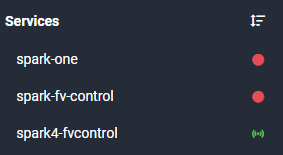On a related issue - i have now installed the spark 4 and I can export the layouts from the old spark 3 service. But how do I import them ??
Also, I would like to rename the service from the default “spark-one”, but am a bit worried there might be conflicts. Whats the simplest operation?
Thanks
Peter
Layouts aren’t stored on the controller. Having them use data from the new Spark is a matter of updating settings in the layout. If your layouts are on the larger side, this could probably best be done fastest with terminal commands to do a string rename.
You can rename the service by editing your docker-compose.yml file, and changing “spark-one” to the name of your choice. It will be in two places: the service key, and in the service command.
- Block names will be retained
- layouts will need to be updated
- dashboard widgets need to be replaced
- history data will now be published under the new name
Again, if this would be a lot of work, then running a string replace on datastore data could be more convenient.
Hi, but I am also going to be changing the raspberry pi. So i need to know where they are stored, what else do i need to move over to the new pi?
Cheers
The process to migrate between installs on the Pi is more streamlined: Upgrading your system | Brewblox
Ok Bob,
mostly done now, but I have these two redundant services hanging around.
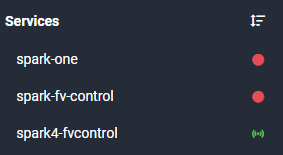
i’ve tried with these commands: but no joy, they just keep hanging around.
brewblox-ctl service remove spark-fvcontrol
Here is the log:
https://termbin.com/ihsx
Hope you can help.
cheers
Peter
In the admin page, remove the services from the UI as well, then run brewblox-ctl restart eventbus, and refresh the UI to get rid of the cached state.