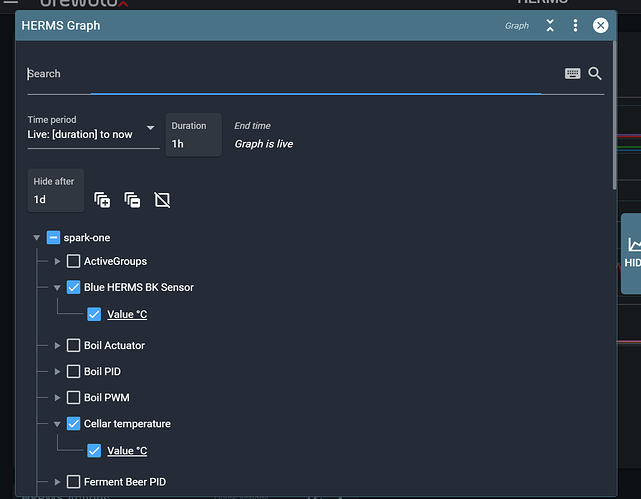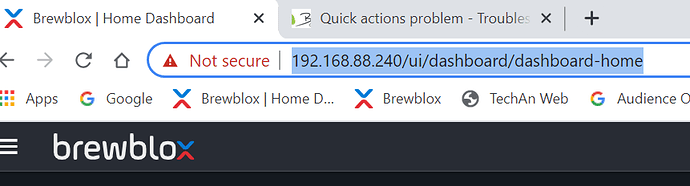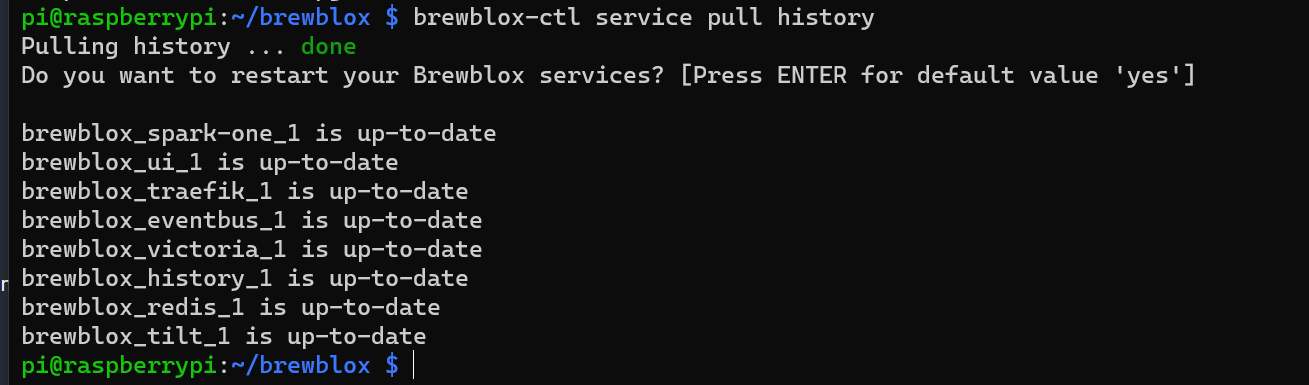I have a number of quick actions that all work well except for one. On boil I set a constant PWM. This has worked well before. Now I am not able to set the value from the keyboard. I have tried 2 keyboards on my PC and also from my Android phone. I have done update, updated the database and flash. When I enter with the keyboard icon and get a num-pad from BrewBlox, it works.
It’s the setting input field that gives problems, or the confirmation one (when you apply the action)?
Assume I see 68 when I enter. 1. backspace does nothing. 2. backspace removes 8. 3. backspace reinserts 8. If, after having removed the 8 with 2 backspaces, whatever number I then type comes out as 8. All this is before confirmation. The only way I can change the value is thru the keyboard icon.
I see what you mean. I made an issue to get it fixed, and we’ll probably do a small bugfix release sometime this week.
Thank you, I am impressed!
I have updated and now it works. Thanx!
Now the graphs do not update themselves unless I do refresh.
What graph settings do you use?
Graph update rate has been decreased to 30s, so they may seem a bit slower.
If you open the dev console (ctrl+shift+i), go to network tab, and refresh the page, do you get any errors?
I did not see errors when I refreshed the graph.
I do not see updates on the 30s scale. I think I had a 10m delay until I refreshed.
Could you please run brewblox-ctl log?
Is this using https? (You may need to click on the address bar for it to display the full URL). If so, what happens if you explicitly use http?
cpg6 is the termbin code. The system has been turned off since it was run with the problems, restarted for the log. How will this work?
I am not quite sure as to what to do with your HTTPS question. I am using the system as I always have, nothing changed here. Does this screen-shot help?
Somehow I’m still seeing the history errors that were fixed the last release.
What happens if you run brewblox-ctl service pull history, and then refresh the UI?
Exited, and reentered the UI. Refresh the graph. Does not update after having waited several minutes.
I found the problem, and pushed a small fix. You can re-run the brewblox-ctl service pull history command in ~5 minutes, and then it should pull an updated image.
Edit: build is done now.
Yepp, it’s doing 30s now. Cheers