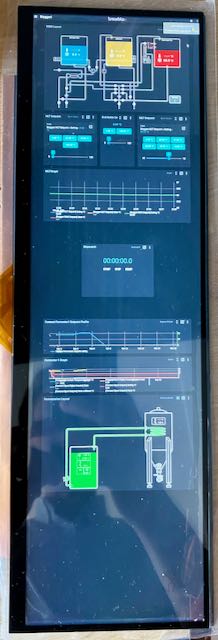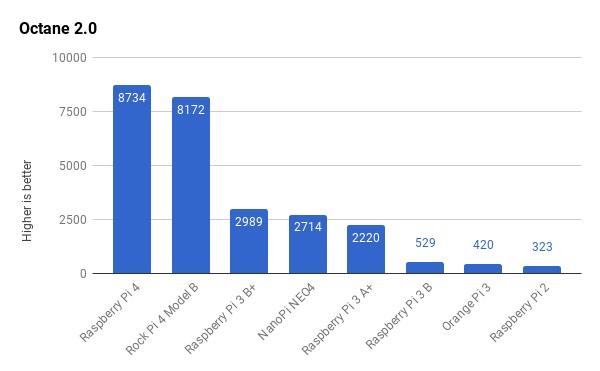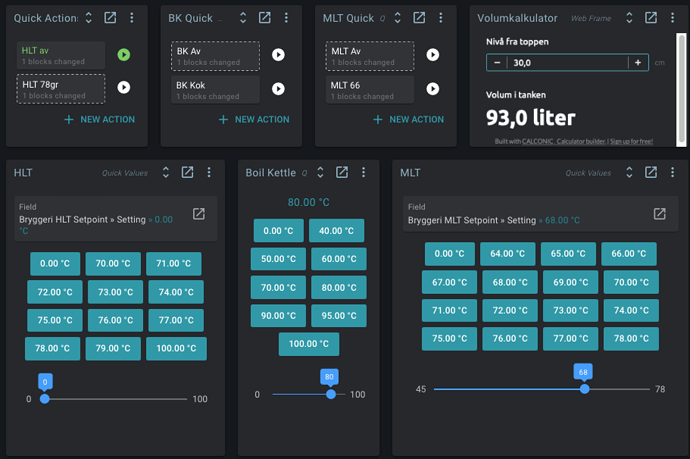I got myself a 1/2 4K (3840x1100) touch screen for my RPI 3B, it looks pretty amazing but it’s very sluggish. What are your experiences with RPI4? Does it handle 4K like laptop or is it just marginally better?
Pi4 comes in multiple variants with between 2 and 8 GB RAM, but they’re typically on par or slightly below a low-end laptop.
Could you run htop for a bit while interacting with the UI, and check whether CPU or RAM is the bottleneck?
Seems like it’s mostly CPU intensive… But I am using the standard graphics setup without GL… Setting up 4K in portrait mode was a bit tricky and that’s the only combination of settings I got to work, not sure if it is bad or good.
I’m not too familiar with tweaking rendering settings on a Pi with a 4k monitor, and would have to look up how much can be gained from tuning.
A possible solution would be to use separate Pis for the server and the display, but that’s only interesting if there’s a significant improvement when the backend isn’t running.
If you turn off services, and browse something like reddit (or any other script/video heavy site), does it stop being sluggish?
I took a look at this comparison here of chromium performance, I think upgrading to an RPI4 is probably worth the money.
If you’re currently using a Pi3, then a 4 would be a significant upgrade.
You can choose whether to use the 32-bit Raspberry Pi OS, or 64-bit Ubuntu 20.04 for a Pi 4. We support both.
Hi, I recently got the same screen and I’ve been wondering how you were able to run such a high resolution on an RPI 3B. When you say sluggish are you talking about the reduce hz? May you please share your config.txt file? I’m trying to build a standalone macro touch keyboard…
Cheers
I’m away so I can’t get the config.txt file now. I did upgrade to RPI4, and it is still kind of sluggish on the RPI itself. If I use a laptop or iPhone it’s fine, + the touch control is very difficult to use on such a high resolution so I tend to use the phone to change values, and the screen as read only. I’ve setup a few quick actions (that have bigger buttons) but it’s still quite difficult to hit the right one, and it’s a painfully slow response time on the RPI as well. Looks like this now: ,
If you use htop in the terminal (you can do this over SSH) while interacting with the page, does this correspond with heavy use of CPU or RAM?
To improve interaction, you could edit the browser zoom level.
So not necessarily related, but I have a Pi 4 running Daxboard on a 4K touch screen. No issue at all (Once I got it calibrated to work in portrait) pretty sure the upgrade would help immensely.
I went from a 3 to a 4 and there was a definite improvement. (4GB RAM version).