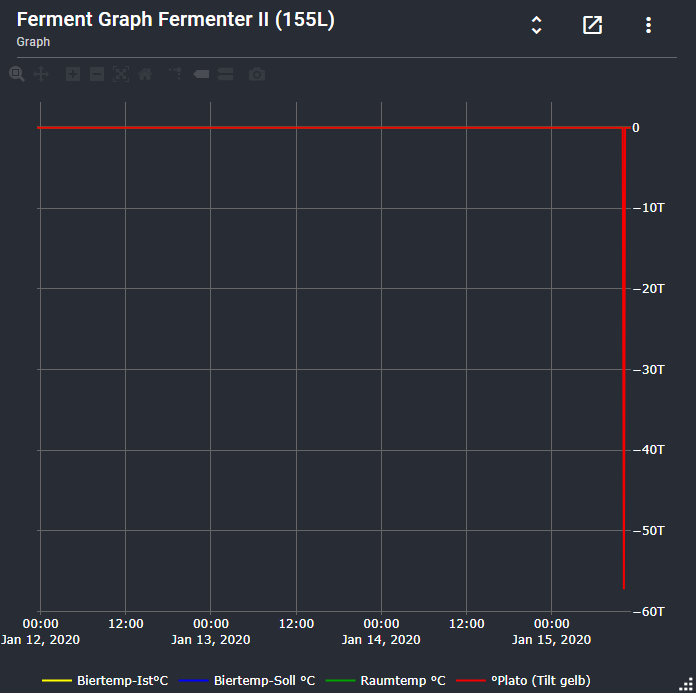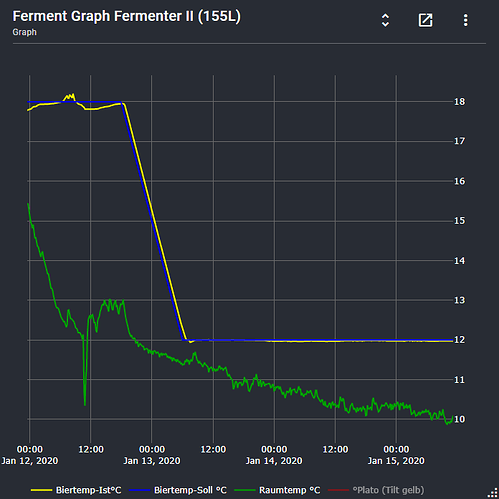It’s possible to manually remove points from the database.
You’ll need the exact point name.
- Expand the graph settings.
- Find the point, and click on it to open its settings in a dialog.
- The title of the dialog is the full name, but it includes service name. Example:
tilt/Yellow/Plato[degP]
In your BrewBlox dir, run
docker-compose exec influx influx -database brewblox
This will connect to the InfluxDB shell. You can run database queries here.
select time, "Yellow/Plato[degP]" from "brewblox"."autogen"."tilt" where "Yellow/Plato[degP]" < -10000000
In this query, put the service name (before the first /) in the "brewblox"."autogen"."tilt" section (replace tilt), and use the part after the first / in the rest of the query.
Example output (different keys)
> select time, "mock-sensor-2/value[degC]" from "brewblox"."autogen"."sparkey" where "mock-sensor-2/value[degC]" = 22
name: sparkey
time mock-sensor-2/value[degC]
---- -------------------------
1579086099122998000 22
1579086104149512000 22
1579086109172633000 22
Copy the “time” value, and run:
delete from tilt where time = 1579086099122998000
Replace the long number with the time value you copied.
Repeat the process for downsampled databases:
select time, "Yellow/Plato[degP]" from "brewblox"."downsample_1m"."tilt" where "Yellow/Plato[degP]" < -10000000
select time, "Yellow/Plato[degP]" from "brewblox"."downsample_10m"."tilt" where "Yellow/Plato[degP]" < -10000000
select time, "Yellow/Plato[degP]" from "brewblox"."downsample_1h"."tilt" where "Yellow/Plato[degP]" < -10000000
select time, "Yellow/Plato[degP]" from "brewblox"."downsample_6h"."tilt" where "Yellow/Plato[degP]" < -10000000
You can always run delete from "tilt" where time = XXXXXXXX, regardless of where the downsampled data came from.
If this happens more often, it’d be better for @j616s or us to do some input sanitation.