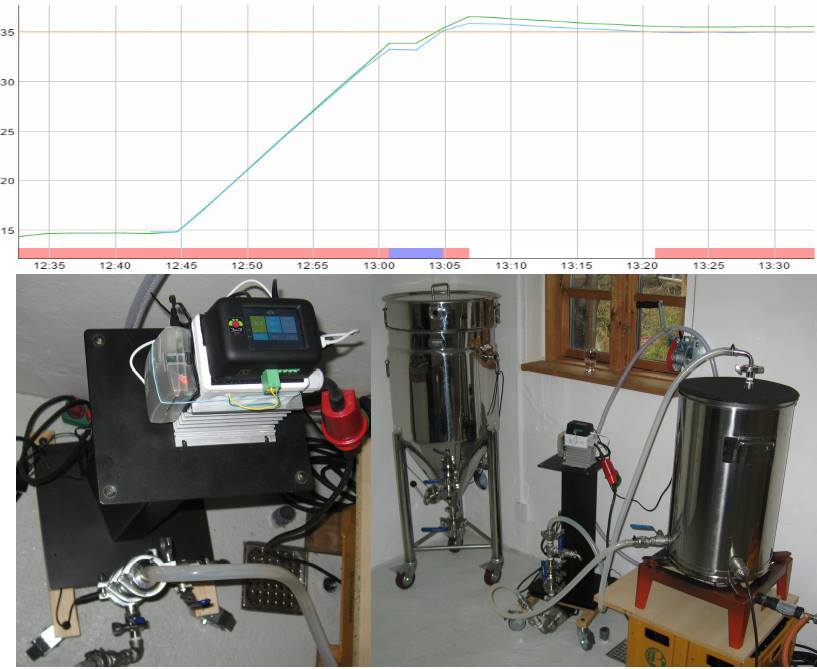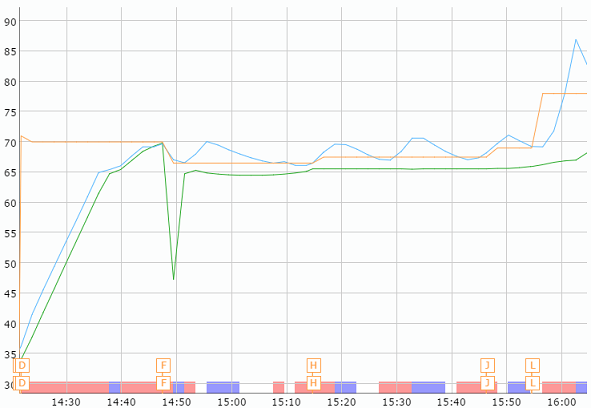Wednesday is the day, where I hope to do my first experimantal mash with a BrewPI Spark.
I have been brewing quite a lot with a simple themostat setup, but I have no experience with the BrewPI software, PID controllers or PWM actuators, and I am quite a bit confused by all sorts of things related. But I am leaving out all of those questions, hoping to get input on anything in my configuration which doesn’t make sense or could be improved.
I will be be mashing around 9kg of grains in a 50L BIAB mashtun with a recirculating pump, and I will only be using the brewpi spark for controlling the mash temp.
I have updated the web interface and the spark a few days ago, the BrewPI Spark is running 0.4.1, can’t find a version number in the web interface.
I have connected the spark to a one-wire temperature prope and a relay with a lamp attached (for simulation), and it is blinking with a nice pulse whenever the temperature gets to low.
The script appears to be running, and I am able to change the target temp on the spark from the Maintenance panel/Advanced Settings in the web interface.
I have it set up in fridge constant mode, with a Chamber Temp input and a Chamber Heater output (not really sure if this is the way to go when mashing).
Main screen
Mode Fridge Const.
Beer --.- --.-°C
Fridge 22.9 22.0°C (all wrong)
Heating for 16m51 (all wrong too)
Fermenting: My First BrewPi Run (unable to change this, trying to do so yields the error: Could not receive reply from script.)
Graph: A ‘Sep 15-Dec 15’ graph, which doesn’t really make any sense.
Temperature mode footer: Fridge constant 25.0C (changes here do not end up on the spark)
Device Configuration
Device 1
- Assigned to: Chamber 1
- Assigned to: Chamber device
- Hardware/Device type: Temp Sensor
- Function: Chamber Temp
Device 3
- Assigned to: Chamber 1
- Assigned to: Chamber device
- Hardware type: Digital Pin
- Device type: PWM Actuator
- Pin type: not inverted
- Controller Pin: Output1(A6)
- Function: Chamber Heater
Advanced Settings
-
Mode: Fridge Constant
-
Fridge Temperature Setting: 65
-
Beer-to-Fridge proportional gain (Kp): 0.5
-
Beer-to-Fridge integral time constant (Ti): 180
-
Beer-to-Fridge derivative time constant (Td): 60
-
Maximum difference between fridge and beer set point (= output of PID): 5
-
Beer-to-Fridge Input filter delay time: 18 seconds
-
Beer-to-Fridge Derivative filter delay time: 39 seconds
-
Heater 1 proportional gain (Kp): 10 seconds
-
Heater 1 integral time constant (Ti): 600
-
Heater 1 derivative time constant (Td): 60
-
Heater 1 PWM period (seconds): 4
-
Heater 1 Input filter delay time: 18 seconds
-
Heater 1 Derivative filter delay time: 159 seconds
-
Dead time when switching between actuators: 0
Any feedback appreciated.
/Thanks …