Quick question, and has probably been asked and answered before.
Can I remove the Pi running Brewblox and leave the spark controller controlling the brew fridge and dispensing fridge. The reason being I need to rebuild the RPi.
Cheers
Quick question, and has probably been asked and answered before.
Can I remove the Pi running Brewblox and leave the spark controller controlling the brew fridge and dispensing fridge. The reason being I need to rebuild the RPi.
Cheers
Yes, the Spark is autonomous for control.
You will not have data logging with the pi offline, but we designed the firmware to be fully autonomous and not rely on any communication to keep your beer at the right temperature.
This was a big requirement in the design of our software, to not depend on the stability of the pi or the network.
Great news, I thought as much but just wanted to confirm. On re-connection after the rebuild I assume the configuration will appear back on the RPi.
The configuration is partially saved on the Pi: brewblox/couchdb contains datastore files (dashboards, widgets, and block names), and brewblox/influxdb contains history data.
If you delete those, your Spark will still work, but you’ll be seeing a lot of UNKNOWN|XXXXXX blocks.
You can simply copy/paste the directories for backup. Place them back in the brewblox dir before running brewblox-ctl setup, and it will find them and ask you about it.
As a side note: make sure your Spark has a different power source before you unplug the Pi =)
Thanks for getting back. So I am safe in file transferring the two directories (couchdb and influxdb) using filezilla to a backup location, rebuild the Pi following the instruction off the website, run brewblox-ctl and then file transfer back before running brewblox-ctl setup. The Spark is powered separately from the Pi.
In trying to get the tilt service integrated with the brewblox, I appear to have broken something.
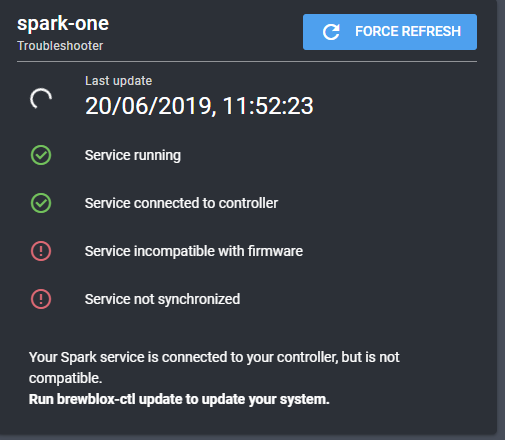 ,
,
I have following the instructions on the troubleshooter but alas the problems remains.
Grateful any pointers
Looks like you might have updated the software on the raspberry pi but didn’t say yes to updating the firmware on the brewpi?
If you’re sure your firmware is up-to-date, you could try power cycling your Spark, or rebooting your service (Run docker-compose restart spark-one in your brewblox dir).
If that doesn’t help, please post the brewblox-ctl log results, and we’ll have a look.