Good morning
I have updated my wifi at home and the ip range is now different. Please can you let me know how I update the ip on my spark to be able to communicate with the new ip range.
Thanks in advance
Good morning
I have updated my wifi at home and the ip range is now different. Please can you let me know how I update the ip on my spark to be able to communicate with the new ip range.
Thanks in advance
If simply restarting the Spark doesn’t get assigned a new IP address, you could try resetting wifi credentials by first connecting with a wrong password, and then again with the correct password. (Spark service actions)
If that doesn’t work, you can reset wifi credentials by holding the SETUP button on the controller until it rapidly blinks blue. Then use the Particle app or USB to reconnect to wifi.
Hi Bob
Tried all of those and ip now 0.0.0.0
If I reset of the sparks, will that give me the ability to reset the wifi?
Many thanks
I’m not sure what you mean with “reset of the sparks”.
Have you reconnected to Wifi? (connect the Spark over USB, and then use “Configure Wifi” in the Spark service actions).
I ran configure wifi, set new name and password through Brewblox - while connected over usb, but the spark still shows ip of 0.0.0.0.
So am rather puzzled
Many thanks
You can double check whether you entered the right SSID/password info/security settings.
If that doesn’t work, try rebooting the controller.
If that doesn’t work, hold the SETUP button until it rapidly blinks blue to reset wifi credentials, and then reboot the controller.
If that doesn’t work, download the Particle app, and follow their instructions to connect to a Wifi network.
Done all except particle still nothing.
Can you include the link for particle app please?
Many thanks
Android: https://play.google.com/store/apps/details?id=io.particle.android.app&hl=en&gl=US
iOS: https://apps.apple.com/us/app/particle-iot/id991459054
Brilliant, many thanks
Hi Bob
I have managed to update ip addresses on all sparks, but now only 1 has the service start in Brewblox the other 2 have the following message:
Not sure what I have missed
Regards
Are you using --device-host in your docker-compose.yml? You can run brewblox-ctl log to check.
Yes it seems so, how do I remove them?
Regards
Use brewblox-ctl add-spark -f -n [name] to overwrite, and pick the same device ID as previous. If mDNS discovery still doesn’t work, use the --device-host argument with the new IP.
Many thanks Bob
That worked a treat
Regards
Hi Bob,
I have tried this today also without success- I press setup until blinking blue rapidly then connect to the Photo-T6FFRC network that appears on the phone, however for a very short time. I cannot connect with the particle app even though I follow the instructions carefull, since the photon network dissapears too quickly?
It has been working before since I have been running for several years with the SPARK V2 and the photon?
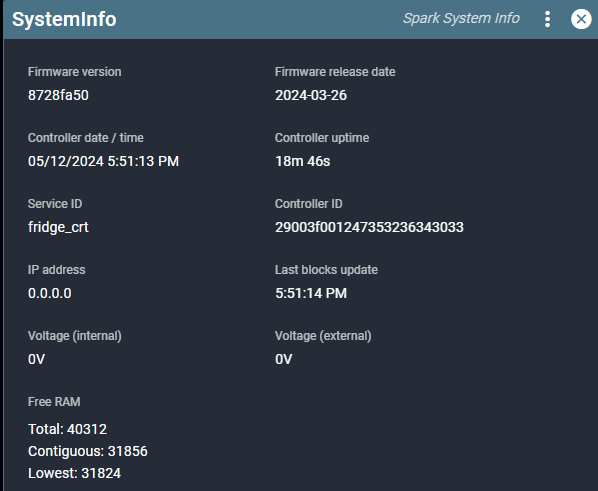
BR Ken
To set up wifi for a Spark v2, connect the Spark over USB, and run brewblox-ctl wifi. Follow the instructions to set credentials.
The Photon chip in the Spark v2 is no longer supported by Particle, and it’s very likely that an update to their app makes it no longer compatible.
Hello Bob,
I am not sure what to reply to questions below, Spark V2 has changed to listening mode as expected, but does not seem to find the 2.4 GHz network as I would expect? The Spark V2 in blinking blue at teh backplane which might be correct?
BR Ken
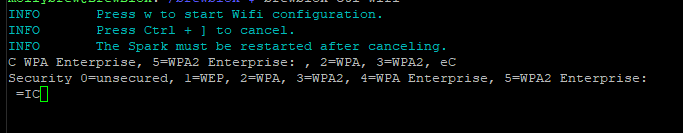
These options have nothing to do with your wifi frequency (2.4GHz).
brewblox-ctl wifi
Ok after a few restarts of the Spark it finally got an IP address, Thanks :-). In the first few first trials I got the questions shown above, however, in the last trial I was asked about the SSID and the password