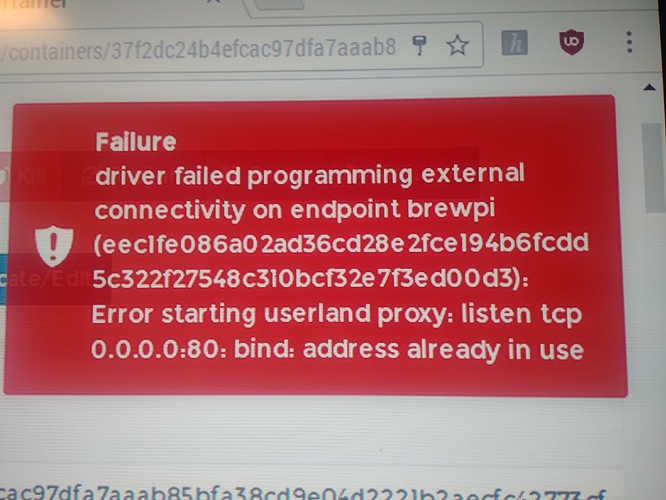Where do I begin? I tried updating my spark via the instructions. The update went sideways somewhere, and now the screen is white on the spark. The webpage loads, but there isn’t the little box in the top left corner saying what the temps are. The script will also not run.
Can anyone please help me get my brewpi back into working order?? I just want to remove it all and start fresh.
I followed the instructions here to install BrewPi from scratch and it worked for me:
https://wiki.brewpi.com/getting-started/raspberry-pi-docker-install
Are there any specific errors you get running any of the steps? As far as I can tell your issue is only at the point at which you try and update the BrewPi Spark to the latest firmware?
I am in the process of reformatting the SD card from my Raspberry Pi, and I will try to reinstall everything brand new and see how far I get.
Did you execute the following part of the instructions:
Finally click on ‘endpoints’ in the left menu. Click on the only endpoint which is called ‘primary’ or ‘local’. In the public IP field, enter raspberrypi.local or the IP address of the pi. If you omit this step, clicking on exposed ports of a container will link to 0.0.0.0:80 instead of raspberrypi.local:80, which will not work.
You should execute this in the portainer console.
success!
DouBrew
I thought I did. I’m starting from fresh, so I’ll hopefully be up and running soon.
Its just so frustrating because I did alot of different things people and forums told me to do, and I think I messed up alot of things along the way.
So I have reinstalled everything and am stuck with brewpi not working.
The containers have been installed properly and are running as should be.
The sparks screen is still white.
When I plug it in, this is the sequence of lights I get on the bottom side…
White, 3 fast reds, 3 slow reds, 3 fast reds, 1 red, 3 fast reds, 3 slow reds, 3 fast reds, 1 red, and then it restarts the sequence.
Is this the SOS sequence?
When I try to update by re-creating the docket via the wiki page,
I type ssh pirate@192.168.1.100 and I recieve: ssh: connect to host 192.168.1.100 port 22: no route to host
If the user name is pirate, you are still using hypriot. You should use rapbian instead.
Try the following:
- hold the set up button for 10 seconds until it flashes white. This is a factory reset that also wipes BrewPi firmware.
- next set up WiFi with the app.
- then put it in Dfu mode and run flashDfu.py
When I hold the setup button it starts flashing yellow.
When I go to use the app, I try to setup a photon and it says “No photon devices found”.
What’s the result of running these 3 commands on the Raspberry Pi with the Spark connected via USB?
docker pull brewpi/brewpi-raspbian
docker run -it --name brewpi-dfu --privileged -v ~/brewpi-data:/data --rm brewpi/brewpi-raspbian python utils/flashDfu.py --trigger
docker run -it --name brewpi-dfu --privileged -v ~/brewpi-data:/data --rm brewpi/brewpi-raspbian python utils/flashDfu.py --noreset
pi@raspberrypi:~ $ docker pull brewpi/brewpi-raspbian
Using default tag: latest
latest: Pulling from brewpi/brewpi-raspbian
Digest: sha256:5b655fc6937eeee1d2ace8bf9ce7ad04ed2976fe5bbbd2c5a499d4527c46813e
Status: Image is up to date for brewpi/brewpi-raspbian:latest
pi@raspberrypi:~ $ docker run -it --name brewpi-dfu --privileged -v ~/brewpi-data:/data --rm brewpi/brewpi-raspbian python utils/flashDfu.py --trigger
Persistent files already present
[ ok ] Starting nginx: nginx.
Found new serial port connected: /dev/ttyACM0 - Photon - Photon Serial
Putting Particle Photon in DFU mode
pi@raspberrypi:~ $ docker run -it --name brewpi-dfu --privileged -v ~/brewpi-data:/data --rm brewpi/brewpi-raspbian python utils/flashDfu.py --noreset
Persistent files already present
[ ok ] Starting nginx: nginx.
dfu-util version 0.9 found installed on system.
WARNING: It is not possible to update the bootloader with DFU. If the new release requires an updated bootloader, the photon will automatically download it from the Particle cloud.
This does require a WiFi connection on the Photon.
If the photon does not have WiFi credentials, it will start in listening mode (blinking blue).
Please use the Particle phone app to set up WiFi. Your photon will hang in safe mode until the bootloader is updated from the cloud.
If the photon has invalid WiFi credentials, it will hang blinking green. Hold the setup button for 5 seconds to trigger listening mode.
Detecting DFU devices
Did not find any DFU devices.
Is your Photon or Spark Core running in DFU mode (blinking yellow)?
Waiting until a DFU device is connected…
The status LED is flashing the red pattern of: 1 white, 3 fast reds, 3 slow reds, 3 fast reds, 1 red, 3 fast reds, 3 slow reds, 3 fast reds, 1 red, 1 white.
Can you try putting the Spark in DFU mode manually (by holding the setup button while it starts until it flashes yellow) and then just running:
docker run -it --name brewpi-dfu --privileged -v ~/brewpi-data:/data --rm brewpi/brewpi-raspbian python utils/flashDfu.py --noreset
It went through it’s process, and now it says “Programming done.”
The Status LED now flashes green, but the screen is still white.
Ok, flashing green means it is trying to connect to WiFi. You can hold the setup button until it flashes blue and then set up wifi with the Particle app.
I suspect it needs a bootloader update, which it will get from the particle cloud once it gets WiFi.
If you cannot set up WiFi, it can also be flashed without wifi using particle cli, by downloading the bootloader from this release:
And flashing it with:
particle serial flash bootloader-0.8.0-rc.3-p1.bin for a Spark 3
or
particle serial flash bootloader-0.8.0-rc.3-photon.bin for a Spark 2
I set up the WiFi with the Particle app on my phone, and all works now!
My only questions are:
~How do I set my third temp probe to be labeled as “ROOM”
~How do I go about updating my Spark next time without crashing everything?
Great, that’s good to hear!
The Room label was removed, you now have Log1, Log2 and Log3. You cannot rename them.
I don’t think we’ll have another ‘BrewPi’ update. The next update will be for BrewBlox, an entirely new platform (that will run on the hardware you already have).
We’ll also change how you update and you can also name your sensors any way you like. So don’t worry about the next BrewPi update, we’ll do our best to make the transition smooth.
Excellent!
Another issue I just ran into is that I set a test profile to run at 77 degrees F. The fridge is at 61 and the beer is at 62.
The heater wont kick on and the brewpi still says “idle”
Check that you actually have a heater set up in the device manager and that the minimum time for switching between heating and cooling has elapsed.
Bingo! I didn’t think to add the heater and cooler to the devices…
I noticed a fan and light are able to be controlled… Im more interested in the fan as I have a PC fan with an inline speed switch in the chamber to move the air around inside.
It is on a usb cord and I have that plugged into a USB to 120v adapter (old phone charger) How would I incorporate that into the BrewPi, or would I be able to at all?