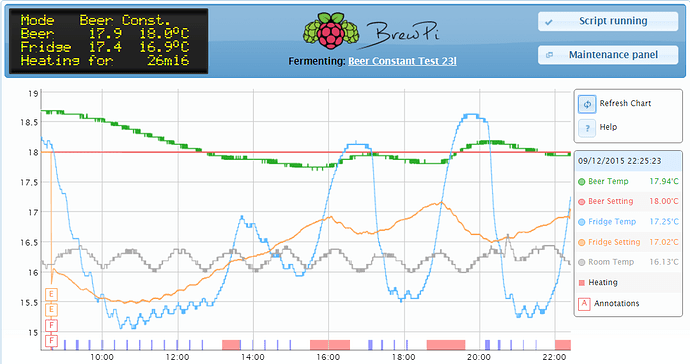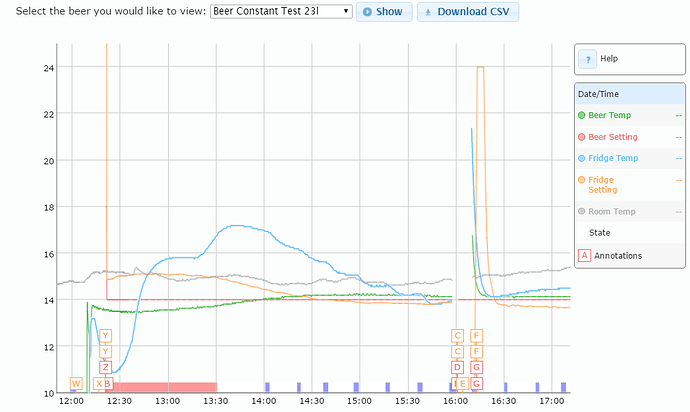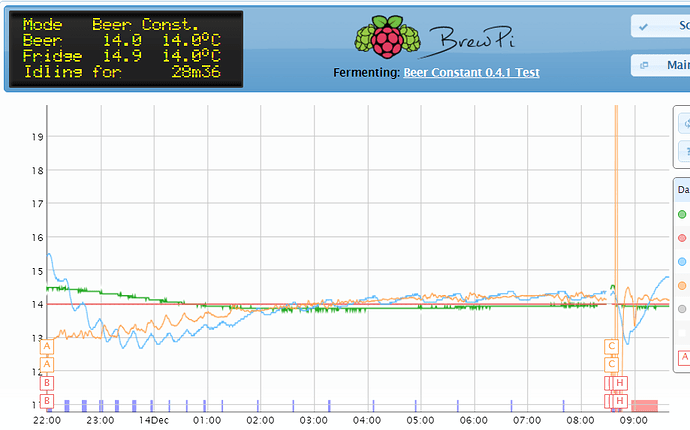Hi Elco,
I have tested this many times now, and when I reboot Raspberry, all installd devices are lost.
Dec 15 2015 21:25:16 Resetting controller to factory defaults
Dec 15 2015 21:25:17 controller debug message: INFO MESSAGE 15: EEPROM initialized
Dec 15 2015 21:25:46 Device updated to: {“i”:0,“t”:1,“c”:1,“b”:0,“f”:5,“h”:2,“d”:0,“p”:0,“a”:“2850F535070000F7”,“j”: 0.000}
Dec 15 2015 21:26:05 Device updated to: {“i”:1,“t”:1,“c”:1,“b”:1,“f”:9,“h”:2,“d”:0,“p”:0,“a”:“28EDAD3607000099”,“j”: 0.000}
Dec 15 2015 21:26:28 Device updated to: {“i”:10,“t”:4,“c”:1,“b”:0,“f”:3,“h”:1,“d”:0,“p”:17,“x”:0}
Dec 15 2015 21:26:38 Device updated to: {“i”:11,“t”:4,“c”:1,“b”:0,“f”:2,“h”:1,“d”:0,“p”:16,“x”:0}
Dec 15 2015 21:26:39 Installed devices received: [{“a”: “2850F535070000F7”, “c”: 1, “b”: 0, “d”: 0, “f”: 5, “i”: 0, “h”: 2, “j”: 0.0, “p”: 0, “t”: 1, “v”: 18.0}, {“a”: “28EDAD3607000099”, “c”: 1, “b”: 1, “d”: 0, “f”: 9, “i”: 1, “h”: 2, “j”: 0.0, “p”: 0, “t”: 1, “v”: 19.0}, {“c”: 1, “b”: 0, “d”: 0, “f”: 3, “i”: 10, “h”: 1, “p”: 17, “t”: 4, “v”: 0.0, “x”: 0}, {“c”: 1, “b”: 0, “d”: 0, “f”: 2, “i”: 11, “h”: 1, “p”: 16, “t”: 4, “v”: 0.0, “x”: 0}]
Dec 15 2015 21:26:40 Available devices received: [{“a”: “28FE4A3607000010”, “c”: 1, “b”: 0, “d”: 0, “f”: 0, “i”: -1, “h”: 2, “j”: 0.0, “p”: 0, “t”: 0, “v”: 14.75}, {“c”: 1, “b”: 0, “d”: 0, “f”: 0, “i”: -1, “h”: 1, “p”: 11, “t”: 0, “x”: 0}, {“c”: 1, “b”: 0, “d”: 0, “f”: 0, “i”: -1, “h”: 1, “p”: 10, “t”: 0, “x”: 0}]
Dec 15 2015 21:27:43 Notification: Fridge temperature set to 18.0 degrees in web interface
Dec 15 2015 21:27:44 controller debug message: INFO MESSAGE 12: Received new setting: mode = f
Dec 15 2015 21:27:44 controller debug message: INFO MESSAGE 12: Received new setting: fridgeSet = 18.0
Dec 15 2015 21:29:48 Opening serial port
Dec 15 2015 21:29:48 Notification: Script started for beer 'Beer Constant 0.4.1 Test’
Dec 15 2015 21:29:58 Checking software version on controller…
Dec 15 2015 21:29:59 Found BrewPi v0.4.1 build 0.4.1-0-g69ee566, running on a Particle Photon with a V2 shield on port /dev/ttyACM0
Dec 15 2015 21:31:26 Installed devices received: []
Dec 15 2015 21:31:28 Available devices received: [{“a”: “2850F535070000F7”, “c”: 1, “b”: 0, “d”: 0, “f”: 0, “i”: -1, “h”: 2, “j”: 0.0, “p”: 0, “t”: 0}, {“a”: “28FE4A3607000010”, “c”: 1, “b”: 0, “d”: 0, “f”: 0, “i”: -1, “h”: 2, “j”: 0.0, “p”: 0, “t”: 0}, {“a”: “28EDAD3607000099”, “c”: 1, “b”: 0, “d”: 0, “f”: 0, “i”: -1, “h”: 2, “j”: 0.0, “p”: 0, “t”: 0}, {“c”: 1, “b”: 0, “d”: 0, “f”: 0, “i”: -1, “h”: 1, “p”: 17, “t”: 0, “x”: 0}, {“c”: 1, “b”: 0, “d”: 0, “f”: 0, “i”: -1, “h”: 1, “p”: 16, “t”: 0, “x”: 0}, {“c”: 1, “b”: 0, “d”: 0, “f”: 0, “i”: -1, “h”: 1, “p”: 11, “t”: 0, “x”: 0}, {“c”: 1, “b”: 0, “d”: 0, “f”: 0, “i”: -1, “h”: 1, “p”: 10, “t”: 0, “x”: 0}]
Also, BrewPi stops in Test Mode.
If just booting the BrewPi, this error shows in the log:
Dec 15 2015 21:14:12 Serial Error: [Errno 5] Input/output error)
Dec 15 2015 21:14:12 Serial Error: [Errno 5] Input/output error)
Dec 15 2015 21:14:13 Serial Error: [Errno 5] Input/output error)
Dec 15 2015 21:14:13 Serial Error: [Errno 5] Input/output error)
Traceback (most recent call last):
File “/home/brewpi/brewpi.py”, line 725, in
ser.write(‘l’)
File “/usr/local/lib/python2.7/dist-packages/serial/serialposix.py”, line 518, in write
raise SerialException(‘write failed: %s’ % (v,))
serial.serialutil.SerialException: write failed: [Errno 5] Input/output error
Dec 15 2015 21:15:02 Opening serial port
Dec 15 2015 21:15:02 Notification: Script started for beer 'Beer Constant 0.4.1 Test’
Dec 15 2015 21:15:12 Checking software version on controller…
Dec 15 2015 21:15:12 Found BrewPi v0.4.1 build 0.4.1-0-g69ee566, running on a Particle Photon with a V2 shield on port /dev/ttyACM0
User rights problem ??