Today I full-upgraded the Raspberry and now it is using Buster. After the upgrade I noticed BrewPi in a Docker stopped the web interface. I deleted and created a new docker instance with the latest brewpi version with no luck.
I read about BrewBlox and gave it a try. After installing it and updating the Spark, I was overwhelmed by the interface and there is not an easy way to create temperature profiles for each yeast in an easy and no time consuming as it is in BrewPi.
I read various posts here and a lot of guys like me, do not how yo star a new brew appliying a temperature profile. I r eally miss the easy to use interface of BrewPi. Why don’t you have a wizzard to create in simple steps a new temperature profile or at least a documentation explaining step-by-step in an easy way. Now I have one BrewPi and one BrewBlox both with Spark, and I need help to star brewing with the BrewBlox version, … or, … downgrade the Raspberry in order to get back to BrewPi.
Please help!!
Hello,
What do you have so far on the Brewblox? Did you run through the wizard and now have a fermentation dashboard? If not, then do this first (under Wizardry" - make sure to select a fermentation fridge. If you have not done so already, then check out the documentation at https://brewblox.netlify.app/
Once you have run this, then you should have a left pane that looks something like this:
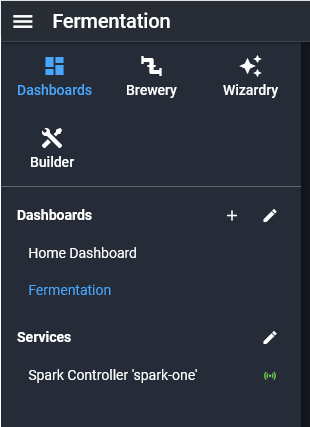
Click on the Fermentation dashboard, and on the right you should see a bunch of blocks. One will be a graphic of a fridge - this will show you the temperature reading and set point of the beer (inside the carboy shape), the fridge (bottom left) and then the values for the output to cooling and heating.
One of the blocks will be call Ferment Temperature Profile. You can expand this by clicking the vertical <> mark. You can set a start time (you can set this to current time when you start the profile). Easiest way is to set times by offset from the start time. You can easily set relative times like ‘2d’ (2 days), ‘12h’ (12 hours), or even 4d12h (you get the idea!).
Once you have a profile set up, you can use the 3 vertical dots and select Load/save profile, choose New to save a new one, then just give it a name. You can also export to a file if you wish, never tried this though.
The Ferment Actions block lets you Disable control, use constant beer / fridge temperature, or to use a profile. When you select the profile, just set the start time to current time.
I hope that helps!
Jerry