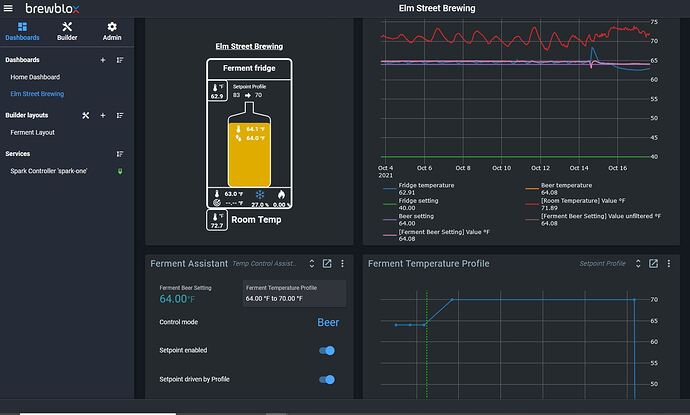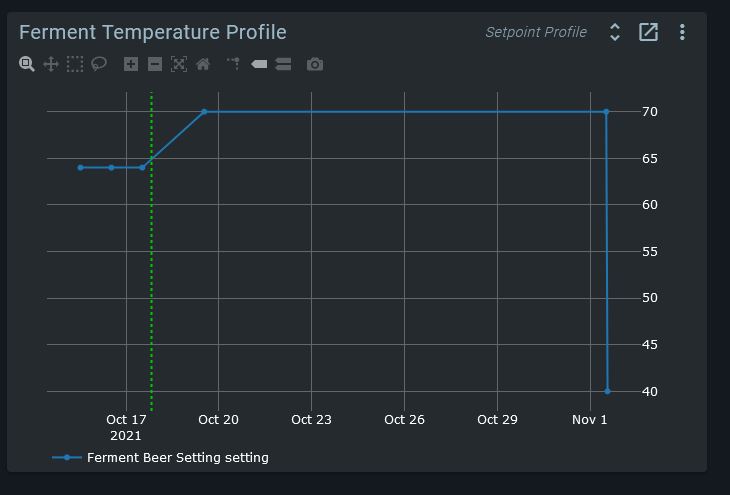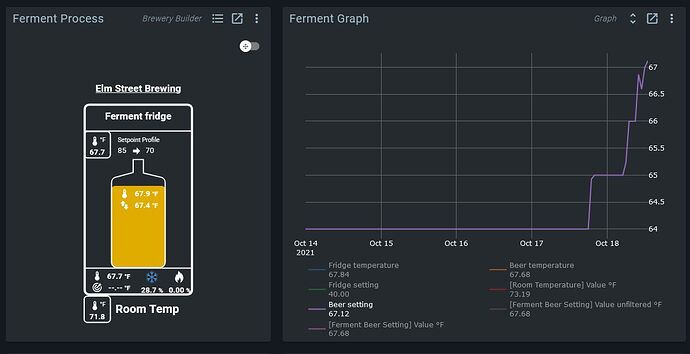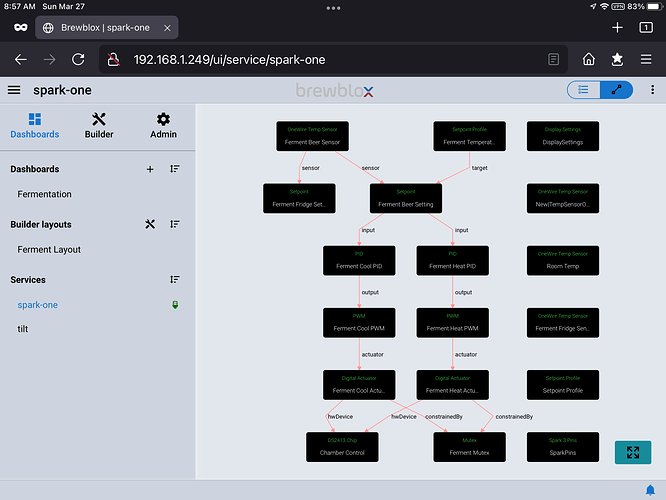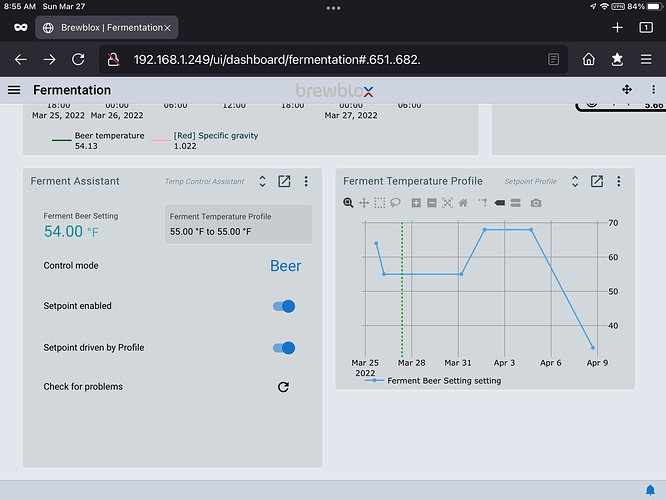On this batch of beer it is controlling great so far. I’m not sure the profile is controlling the beer setpoint though… I think I should be seeing the beer temp starting to rise to 70 but it still says 64 is the setting. Did I miss something when starting the profile ??
The profile seems to have just started. Your screenshot doesn’t show the axis labels in the profile widget, so I can’t tell how quickly it’s supposed to rise.
The green line indeed indicates the now.
If you go to the setpoint, is it also being driven by something else than the profile? If not, please export your blocks and I’ll have a look at it.
Is it still reporting an invalid value? The blocks you posted report a setting of 64.999, leading me to believe it’s a rounding issue somewhere in the UI, and not a control problem.
The graph data also shows 64 though. Could it be a timezone setting? Is the setpoint now increasing, but delayed?
I’ve had to open the toggle and manually change the temperature. Something else I’ve noticed when I change the setpoint 84.78 always shows up when the setpoint is enabled.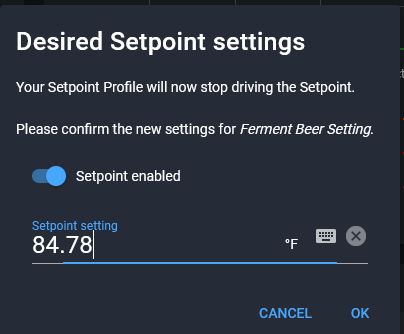
I manually changed the setpoint to 65 to try to keep it close to the schedule.
Is there a place to check the time zone ?? (in BrewBlox)
checked time on the RaspberryPi and it is the correct time and zone
Brewblox internally uses UTC. The UI renders the points according to your browser’s timezone setting.
Timezone settings are somewhat unlikely to be the problem, but there’s definitely something going on.
We’re having a look at it now. The profile widget in the builder also seems to show an incorrect value for its left-hand value, so checking that as well.
Sometime between this morning, after I manually changed the setpoint to 66, the setpoint has ramped by the profile to 67.2
I’ll watch it but it seems to be following the profile…
An Update… This batch continued to follow the profile and did the cold crash at the end. We’ll see what happens on the next batch coming up soon.
Looks like I’m having the same issue on my current fermentation. On Friday evening (1.5 days ago) I loaded a profile that started at 64f with a ramp down to 55f over 12 hours. The next morning, the temp was still at 64f, which was the manual set point before the profile was driving the set point. So, I set a manual point at 54 and left it til today.
This morning I’ve been trying to figure out why the profile is not driving. I’ve reviewed my settings. Reviewed logs. Even checked the RPi time. Shutdown the system and restarted and spent an hour researching this community with no luck.
I’m going to upgrade to the latest release, but I’m not sure why that would fix anything, given it all work fine on my last brew, 4 weeks ago. So, before I upgrade, was wondering if you all have any suggestions
? I’m going it’s just my poor knowledge of Brewbolx.
Photos below show that I’ve re enabled the profile, which wants the beer at 55f, but the system is still holding at 54f (the last manual set point). Also included blocks.
Okay, so I rebooted the RPi sand this time the profile kicked in, and driving. Weird. Will upgrade to the latest Release and move forward.
Your interface colors look bad. Something with dark mode meaning our already dark ui actually lighter? I would disable it for this page.