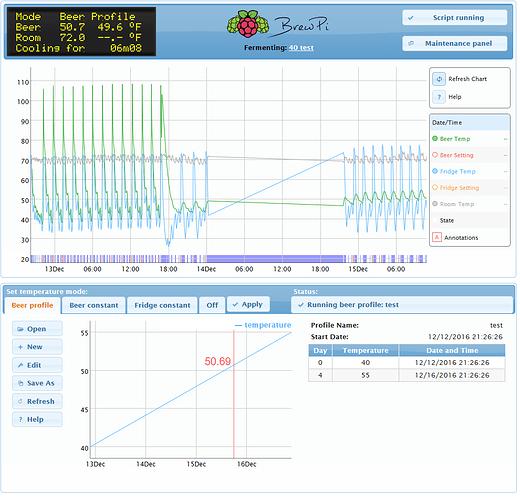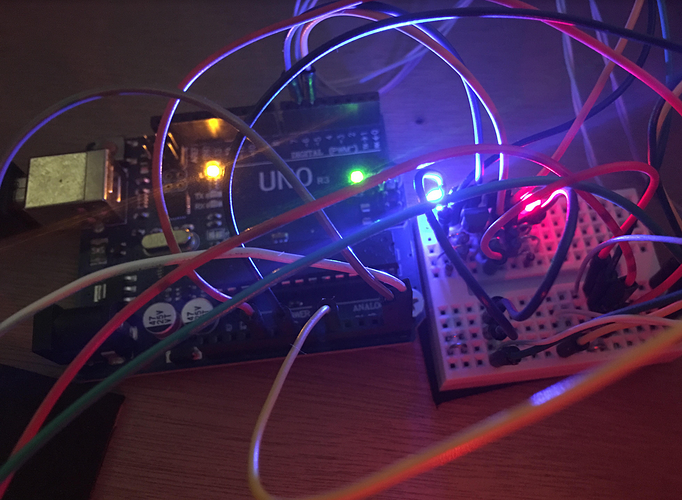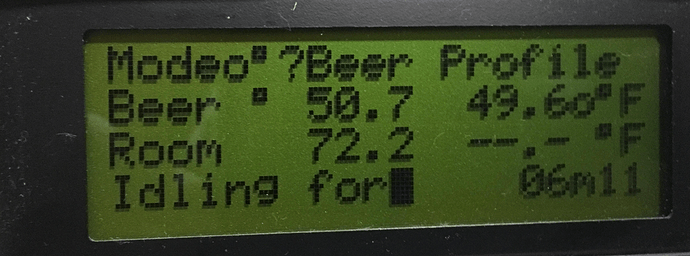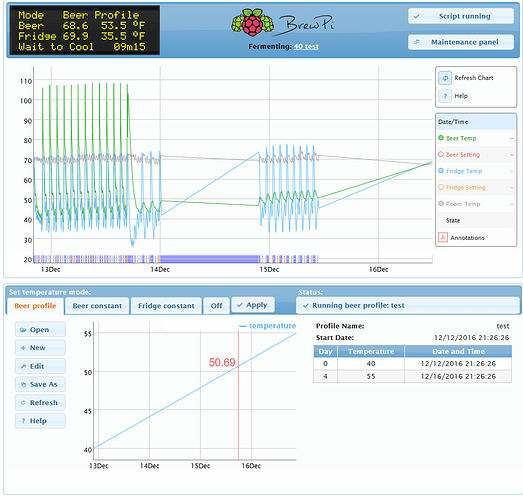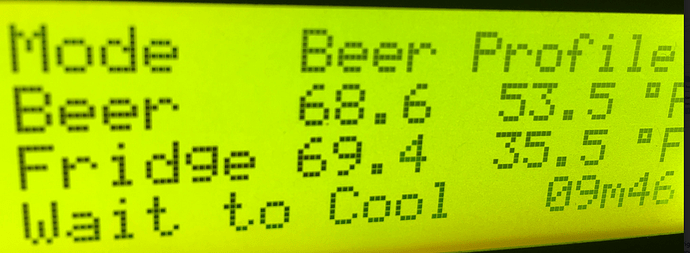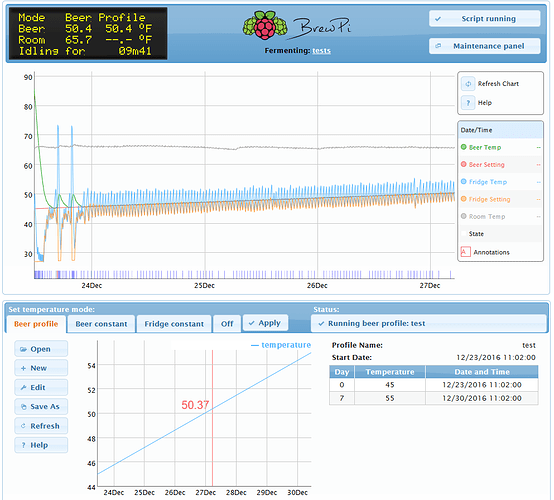I noticed today that my brewpi web interface was saying “cooling” but I could not hear the fridge compressor. So I did some digging.
Before I reset arduino: everything LOOKS ok (apart from the previous time this issue happened where you can see the gap) - you wouldn’t be able to notice anything was wrong until you hovered to see the last time data was logged noticing a gap in data:
Picture of board before reset:
LCD corruption as an added bonus:
After hard-resetting arduino:
noticeable “gap” in logging, with Beer and Fridge now showing actual temp
LCD after reset, corruption resolved:
Logs dont tell me too much - except there was a wifi failure right around the time it quit logging. Maybe my cheap-o wifi adapter is the issue? I thought that once you hit “run script” the web interface was not needed to feed data to the arduino…
Dec 15 2016 09:43:04 controller debug message: INFO MESSAGE 17: Positive peak detected: 77.0, estimated: 74.3. Previous heat estimator: 63.998, New heat estimator: 63.998.
Dec 15 2016 09:45:39 controller debug message: INFO MESSAGE 12: Received new setting: beerSet = 49.43
Dec 15 2016 09:49:29 controller debug message: INFO MESSAGE 12: Received new setting: beerSet = 49.44
Dec 15 2016 09:53:19 controller debug message: INFO MESSAGE 12: Received new setting: beerSet = 49.45
Dec 15 2016 09:57:10 controller debug message: INFO MESSAGE 12: Received new setting: beerSet = 49.46
Dec 15 2016 10:01:00 controller debug message: INFO MESSAGE 12: Received new setting: beerSet = 49.47
Dec 15 2016 10:04:50 controller debug message: INFO MESSAGE 12: Received new setting: beerSet = 49.48
Dec 15 2016 10:08:41 controller debug message: INFO MESSAGE 12: Received new setting: beerSet = 49.49
Dec 15 2016 10:12:31 controller debug message: INFO MESSAGE 12: Received new setting: beerSet = 49.5
Dec 15 2016 10:16:22 controller debug message: INFO MESSAGE 12: Received new setting: beerSet = 49.51
Dec 15 2016 10:17:49 controller debug message: INFO MESSAGE 18: Negative peak detected: 35.1, estimated: 33.3. Previous cool estimator: 3.385, New cool estimator: 2.709.
Dec 15 2016 10:20:12 controller debug message: INFO MESSAGE 12: Received new setting: beerSet = 49.52
Dec 15 2016 10:24:03 controller debug message: INFO MESSAGE 12: Received new setting: beerSet = 49.53
Dec 15 2016 10:27:53 controller debug message: INFO MESSAGE 12: Received new setting: beerSet = 49.54
Dec 15 2016 10:31:43 controller debug message: INFO MESSAGE 12: Received new setting: beerSet = 49.55
Dec 15 2016 10:35:34 controller debug message: INFO MESSAGE 12: Received new setting: beerSet = 49.56
Dec 15 2016 10:39:24 controller debug message: INFO MESSAGE 12: Received new setting: beerSet = 49.57
Dec 15 2016 10:43:14 controller debug message: INFO MESSAGE 12: Received new setting: beerSet = 49.58
Dec 15 2016 10:47:05 controller debug message: INFO MESSAGE 12: Received new setting: beerSet = 49.59
BrewPi: wifiChecker: Attempt 1 to reach 192.168.0.1 failed (Thu Dec 15 14:50:12 MST 2016)
Dec 16 2016 00:00:00 Notification: New day, creating new JSON file.
Dec 16 2016 11:48:13 controller debug message: INFO MESSAGE 12: Received new setting: beerSet = 53.49
Dec 16 2016 11:48:31 controller debug message: INFO MESSAGE 12: Received new setting: beerSet = 53.5
Any thoughts on where I can start troubleshooting?
Thank you all for any help or direction - this community (and web forum) has been an indispensable resource for me and my tinkering allies 
Avo