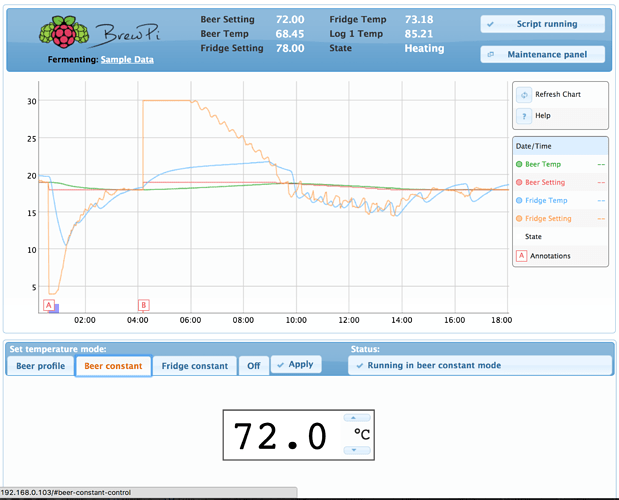I’ve just upgraded to the newest firmware release (5.2) using the updater, and in the process updated the Web UI. The first thing I did after finishing the upgrade was switch my temperatures to Fahrenheit, this converted my set temps to Fahrenheit as expected (eg from 20 to 68 or whatever the correct conversion is), however the temperature reading in the ‘beer constant’ panel has a ‘C’ next to it not an ‘F’. It holds a proper Fahrenheit temp so I let it go.
However now that I look at my chart everything is still in C. Not only that but the data logged in the chart is from 2012 which seems odd. I figured this was due to the fact that my current brew was ‘Sample Data’, so I stopped that brew and attmepted to start a new one. The UI tells me that I have successfully started a new brew and that I should refresh the page. When I do this it reverts back to ‘Sample Data’ and nothing has changed.
Am I doing something wrong here?