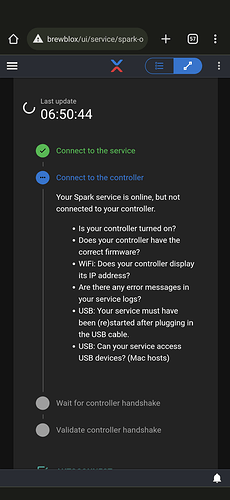Hello everyone,
I just wanted to do an update in my Spark 4, but unfortunately I get the following error message:
Command ‘wget -q -O ./brewblox-ctl.tar.gz https://brewblox.blob.core.windows.net/ctl/edge/brewblox-ctl.tar.gz’ returned non-zero exit status 4.
Does anyone know how I can fix the problem?
Good evening, greetings Michael
Exit status 4 is a generic network failure error. The download itself seems valid. At a guess, the Azure server nearest you is having issues.
If your last update was semi-recently, you can try brewblox-ctl update --no-update-ctl to skip this step entirely.
A few weeks ago I asked here in the community how I can operate the Spark directly on the Raspberry via a LAN cable. Then I set up the Raspberry as a bridge.
Now I had two default routes and no connection to the Internet.
For the update, I took everything closer to my router, unplugged the LAN cable and performed the update via WLAN. Then I plugged the LAN cable back in. The Spark also got an IP, can be reached via ping and is displayed via “brewblox-ctl discover spark”.
Strangely, I no longer have access to the Spark via the UI.
Do you have any idea what the reason could be? Here is the log: http://termbin.com/c4px
Thanks and greetings Michael
Does the Spark display the cabled or wifi IP address?
Which IP address is listed in brewblox-ctl discover-spark ?
If you reboot the Pi, does this change discovery / connection?
Discovery is done using the mDNS protocol. It’s possible this got confused when the spark switched back and forth between ethernet and wifi.
If resetting mDNS doesn’t work, it’s also an option to hardcode the address with the --device-host command option in the service.
The display shows me the cabled IP Address and the command shows me the same:
Unfortunately, a reboot didn’t help either
Does it connect with --device-host set? BrewPi Spark | Brewblox
If it does, we isolated the problem to mDNS. At that point you can choose to either keep the hardcoded host, or we can dig deeper into why mDNS is misbehaving.
1 Like
It worked with the command.
For me it is enough with the hardcoded address.
Thanks for the quick support and have a nice Sunday.
Greetings Michael