And now I’m Getting this…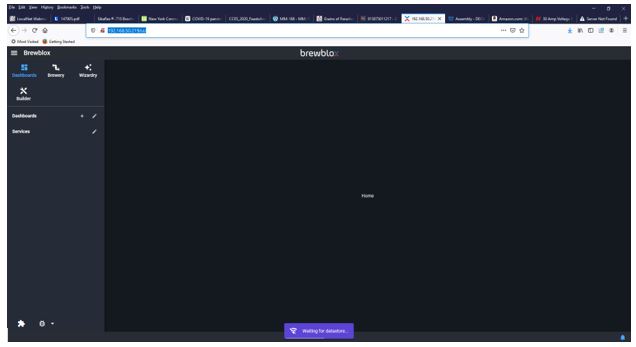
The box at the bottom pops up and says waiting on datastore ???
Tried
brewblox-ctl down
brewblox-ctl up
When running the up I get this…
And now I’m Getting this…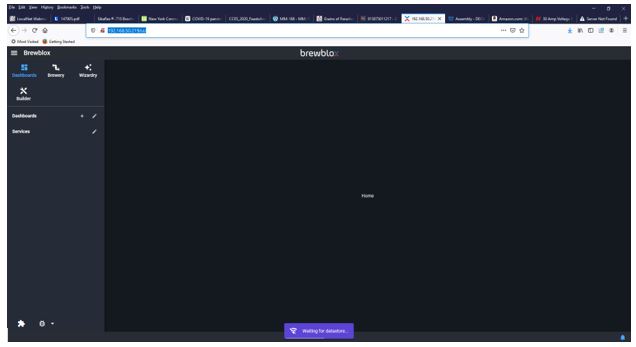
The box at the bottom pops up and says waiting on datastore ???
Tried
brewblox-ctl down
brewblox-ctl up
When running the up I get this…
It’s reporting that some other images are already running.
If Brewblox is the only Docker application you’re running on your Pi, then the simplest solution is to run
brewblox-ctl kill
brewblox-ctl up
Could you please run the kill command again, and then docker ps -a? That should show how and where there are leftovers.
That seems empty at least. You can check currently used ports by running
sudo netstat -tulpn
Ports 80, 443, and 5000 should not be in use.
After that, reboot the Pi (sudo reboot), and check whether it then works.
The power outage seems to have left the system somewhat confused: the Docker container shut down, but never properly released the port allocation. Typically this goes away after a while, but sometimes you need to prod it until it gets the message (network interface resets, reboots, process kills, etc).
Did the reboot, seems to have started without errors but still getting “waiting for datastore…” when I start the web interface…
If you run docker-compose logs datastore, what is the output?
The datastore typically recovers from file errors after a minute or two.
If it hasn’t, and the log is not showing obvious errors, you can reset it with docker-compose up -d --force-recreate datastore.
I’ll see whether I can simulate power brownouts/outages here. It’s a scenario that shouldn’t require this much massaging of supposedly automatic recovery.