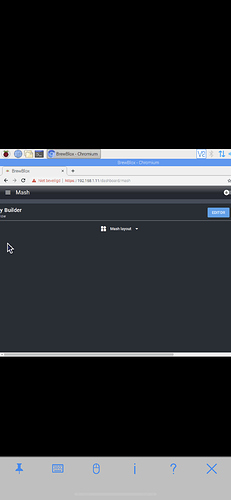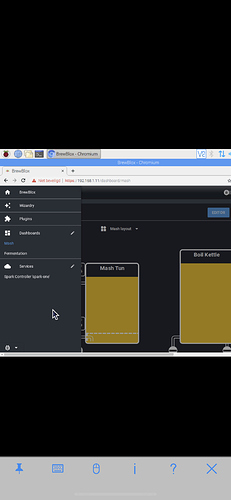Good evenin’!
Using a tv for now as a display for BrewBlox. When I open it on Chromium, the landing page shows with the menu open on the left and some widgets underneath the menu and others on the right.
However, when I close the menu, the left most widgets disappear partly off the left side of the screen!
Resolution is at 1920x1080 as set in raspbian and 1080p as indicated by the tv.
Any ideas?
If you force refresh the page (ctrl+f5), does the sidebar stay?
Refreshing the screen removes the side bar menu.
I may add that it works fine on my pc with chrome.
Tried on Vivaldi, same issue. Resolution mismatch on the Pi? I have no idea.
Change my resolution on my PC to 1080 - I get the same problem as on the Pi. Does it have something to do with what resolution was used when the page was made?
Did you change your resolution while the UI was being displayed, or did you change the resolution and then open the UI?
The screenshots suggest a vertical orientation, but the black bars don’t. How does this work exactly?
You seem to be using a large builder widget. It may bug on trying to render both the extra-wide widget, and the sidebar. If you make the widget significantly less wide (will not remove parts), does the problem persist?
Did not change resolution during building. The screenshots look strange, they are made on my phone while using vlc, maybe that ‘s why.
Will try your suggestion!
I’ll troubleshoot a little when I get home - will build on my pc in the native res of the pi and see if that helps!
Started new dashboard, used pc in 1080p, and reconfigured pi resolution. I don’t know what did what, but it is working now.
1 Like