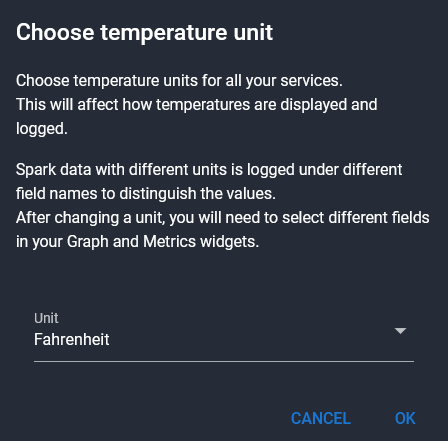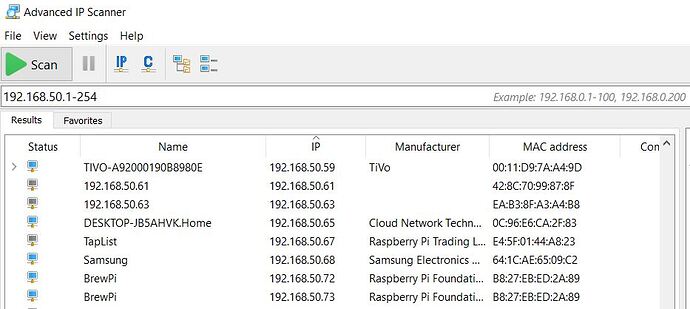Have some time between batches so I thought I’d do the update. I ran “brewblox-ctl update”.
Seemed to go good until the end then got these messages, thinking it didn’t finish right ??
=============================DEBUG ASSISTANCE=============================
error: can't find Rust compiler
If you are using an outdated pip version, it is possible a prebuilt wheel is available for this package but pip is not able to install from it. Installing from the wheel would avoid the need for a Rust compiler.
To update pip, run:
pip install --upgrade pip
and then retry package installation.
If you did intend to build this package from source, try installing a Rust compiler from your system package manager and ensure it is on the PATH during installation. Alternatively, rustup (available at https://rustup.rs) is the recommended way to download and update the Rust compiler toolchain.
This package requires Rust >=1.48.0.
[end of output]
note: This error originates from a subprocess, and is likely not a problem with pip.
ERROR: Failed building wheel for cryptography
Successfully built brewblox-ctl
Failed to build bcrypt cryptography
ERROR: Could not build wheels for bcrypt, cryptography, which is required to install pyproject.toml-based projects
Command ‘python3 -m pip install ./brewblox-ctl.tar.gz’ returned non-zero exit status 1.
pi@BrewPi:~/brewblox $ =============================DEBUG ASSISTANCE=============================
To update pip, run:
pip install --upgrade pip
and then retry package installation.
If you did intend to build this package from source, try installing a Rust compiler from your system package manager and ensure it is on the PATH during installation. Alternatively, rustup (available at https://rustup.rs) is the recommended way to download and update the Rust compiler toolchain.
This package requires Rust >=1.48.0.
[end of output]
note: This error originates from a subprocess, and is likely not a problem with pip.
ERROR: Failed building wheel for cryptography
-bash: =============================DEBUG: command not found
pi@BrewPi:~/brewblox $
pi@BrewPi:~/brewblox $ error: can’t find Rust compiler
If you are using an outdated pip version, it is possible a prebuilt wheel is available for this package but pip is not able to install from it. Installing from the wheel would avoid the need for a Rust compiler. To update pip, run: pip install --upgrade pip and then retry package installation. If you did intend to build this package from source, try installing a Rust compiler from your system package manager and ensure it is on the PATH during installation. Alternatively, rustup (available at https://rustup.rs) is the recommended way to download and update the Rust compiler toolchain. This package requires Rust >=1.48.0. [end of output]note: This error originates from a subprocess, and is likely not a problem with pip.
ERROR: Failed building wheel for cryptography
Successfully built brewblox-ctl
Failed to build bcrypt cryptography
ERROR: Could not build wheels for bcrypt, cryptography, which is required to install pyproject.toml-based projects
Command ‘python3 -m pip install ./brewblox-ctl.tar.gz’ returned non-zero exit status 1.
pi@BrewPi:~/brewblox $
Any thoughts ??