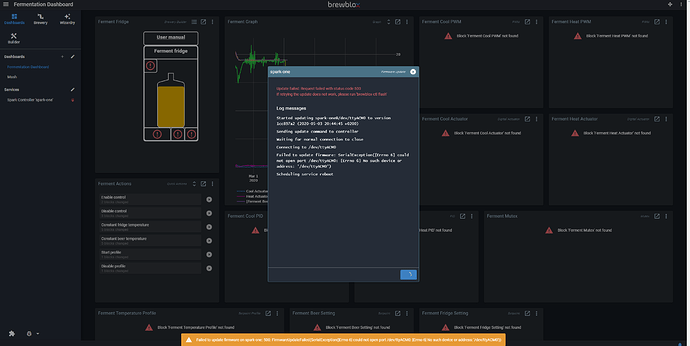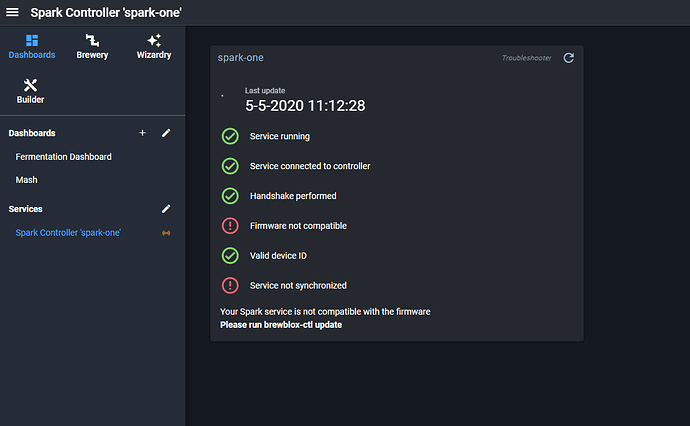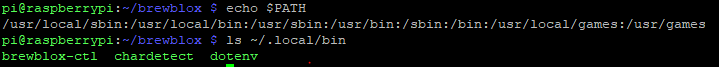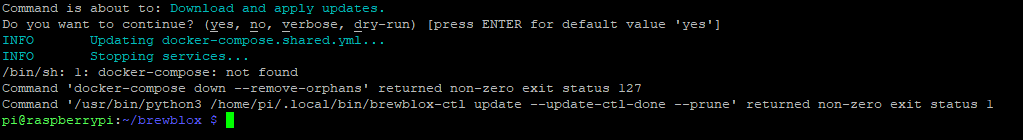Relevant links:
- User guides: https://brewblox.netlify.app/
- Previous release notes: https://brewblox.netlify.app/user/release_notes.html
- Project board: https://github.com/orgs/Brewblox/projects/1
- Code repositories: https://github.com/Brewblox
Brewblox release 2020/05/04
Firmware release date: 2020/05/03
Spark simulator
We now officially support Spark simulation on the Raspberry Pi.
This means that you can run a fully simulated Spark, instead of the actual hardware, to experiment with settings, or try before you buy.
The code used by the simulator is the actual firmware code running on the Spark, with some changes for simulation of course.
You can find instructions on how to add and use it at https://brewblox.netlify.app/user/adding_spark_sim.html.
From now on, the simulator is embedded in the devcon container. If you used the preview simulator, please update by running
brewblox-ctl add-spark --name spark-sim --force --simulation
New MDNS library (firmware)
We found out that one of the reasons for instability was running out of memory.
A big consumer of memory was a third party MDNS library. MDNS resolves .local addresses and automatically finds your Sparks on the network.
Elco refactored the MDNS library to use much less memory and cpu.
It is available here to use in your own projects.
Interpolate values in output of slower filter stages (firmware)
Sensor data runs through max 6 filter stages. Each stage runs at a slower update rate as the previous.
This resulted in blocky output for slow filters.
I added linear interpolation between values of slower updated filters, for a smooth output.
See the image below for the before and after.
PID improvements to make the derivative much more usable (firmware)
The PID reads the derative from a certain filter stage depending on the value of the Td time constant.
The default filter it selected was very slow, larger than Td, to not have much noise.
But this meant that the derivative used by the PID was also delayed a lot. Not helpful if you want to prevent overshoot!
With the new filter implementation, the PID can work with a lot less filtering, and the selected filter delay is now 25-50% of Td.
The derivate part will also only be active if it counteracts the proportional part (if it prevents overshoot).
You’ll find that the derivative part of the PID is now a lot more predictable and more effective.
PWM improvements to look more towards the future (firmware)
The calculations for the achieved PWM value only looked back, not ahead. This meant the PWM value always lagged the setting.
- The PWM now looks ahead for what it can achieve and limits how far it looks back.
- When at 0% or 100%, the achived value now also slowly changes.
- A minimal low/high time is introduced to prevent two short bursts when the setting increases quickly.
Reduce memory used by filters in setpoints (firmware)
Another change to reduce memory use is to create filter stages on demand.
When you change the filtering in a setpoint, or the Td value of a PID, the setpoint will create only the needed filter stages.
Fix fluctuations in mock sensors (firmware)
For testing, you can add periodic fluctuations in a simulated mock sensor.
I fixed some bugs and they now work as expected.
Other changes
- (feature) Added indicator icons for connection type (wifi | usb | simulation) in sidebar.
- (feature) UI temperature units and display settings units are now settable in the same dialog. The dialog can be accessed from both the Display Settings block and the service actions.
- (removed) Dropped support for Kelvin temperature units.
- (removed) Time and LongTime units are no longer configurable.
- (improve) Made Quick Actions editor less cluttered.
- (fix) Fixed a bug where PID settings were not correctly editable in Quick Actions.
- (feature) Setpoint Profile profiles now support import/export from and to file.
- (feature) Quickstart wizards in simulation services now offer to create mock sensors.