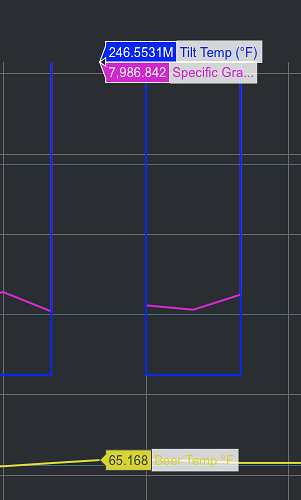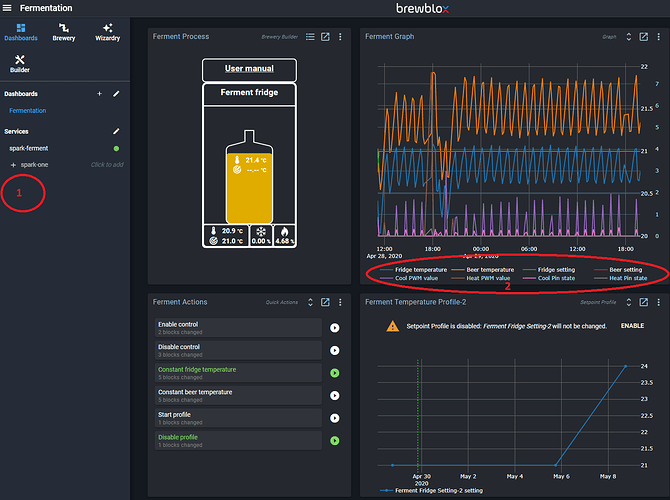Yes. Looking at that and the above, it could be the actual value is 100-<reported_value>. But it might not even supposed to be dBm. I’ll try and make some time this weekend 
Thanks @j616s. Seriously though, no rush, not mission critical. I’ll put the tilt app back on my spare phone and see if I can correlate some data points for you.
On a related topic, I’m pushing my fermenter through a calibration profile in 5 deg. steps every 8 hours or so with tap water. Getting good temp calibration points to update the config with. Given that SG is temp-sensitive is there a hard-coded SG/Temp calibration table/equation built-in to the tilt code anywhere? If not, would it make sense to add one either in-code or as another external calibration file?
Granted, between 75 deg. F and 34 deg. F, my tilt is only showing a little under a 1 point swing in SG… Certainly good enough for homebrew, but only slightly annoying to data junkies. 
I considered adding temp calibration but didn’t for a few reasons. I’m not sure weather they’re already doing it on the Tilt itself or not. They also state +/-1point accuracy, which will likely be calibrated against a hydrometer with +/-1point. So temp calibration would be in the noise anyway. My experience is that you have to re-calibrate every time you change the battery anyway. I have a feeling adding temp calibration would give a false impression of accuracy.
Point well made. Thanks
@Bob_Steers @j616s
+1 on the tilt data sanity checks & filtering. Seems like my tilt SG and temp readings are jumping to 7986.6 SG and 246.5M deg. F. for 20-minutes at a time. Not brewing on Alderaan.
Alderaan is actually very similar to earth, so even on Alderaan these readings would be way off. Or are you measuring during a death star beam?
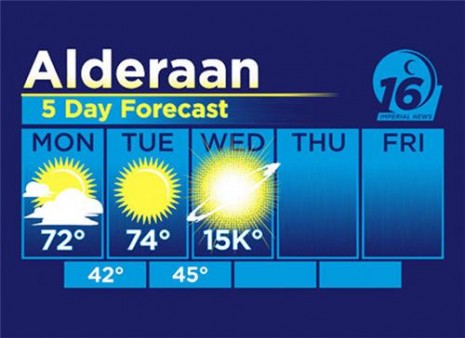
Hello, first of all many thanks for developing and sharing this service. I did install it yesterday and invested some time looking over this thread but could not find the same problem so far.
The installation worked like a charm and the service also seams to find my tilt, but I do not get any information in the brewblox UI.
Looking at the log I can just see that everything seams to be working fine and he finds my tilt:
2020/04/28 15:20:50 INFO brewblox_service.service Creating [tilt] application
2020/04/28 15:20:50 WARNING brewblox_tilt Calibration file not found: /share/SGCal.csv . Calibrated values won't be provided.
2020/04/28 15:20:50 WARNING brewblox_tilt Calibration file not found: /share/tempCal.csv . Calibrated values won't be provided.
2020/04/28 15:20:50 INFO brewblox_service.service Service info: v1.0.2-47-gfe397ed @ Sun Mar 29 17:36:24 UTC 2020
2020/04/28 15:20:51 INFO brewblox_tilt Started TiltScanner
2020/04/28 15:20:52 INFO brewblox_tilt Found Tilt: Black
but than I can just see the following error:
2020/04/28 15:20:52 ERROR brewblox_tilt Error when publishing data AmqpClosedConnection()
2020/04/28 15:20:53 ERROR brewblox_tilt Error when publishing data AmqpClosedConnection()
… every now and than I also see this warning
2020/04/28 15:20:58 WARNING aioamqp.protocol Connection lost exc=ConnectionResetError(104, 'Connection reset by peer')
… followed by the same error msg above.
If you have any idea on what I did wrong I would be very happy to use the tilt not just with my mobile adhoc measurement.
Could you please run brewblox-ctl log?
There was a restart at around 16:27 where it took somewhat long (~1m) to reconnect to the eventbus, but otherwise everything seems fine.
What are / aren’t you seeing in the UI?
Hi Bob,
thanks for taking care. Honestly I don’t exactly know what I miss. But following this thread I would expect in area 1 the tilt showing and in area 2 an additional voice showing tilt SG and tilt temp.
Is this the right expectation?
The tilt currently has no UI service (area 1). We have some plans to integrate it, but I can’t give an ETA on that.
In the graph (area 2) you can add it by expanding the graph settings (1st or second button in the widget top right corner), and selecting data points for the Tilt from the tree.
Hi Bob,
Thank you so much, as is most often the case users fault. now I can see some data including the above mentioned spikes. Thanks again and have a nice evening. I owe you one. When this Covid thing is over and you are visiting Vienna you can contact me for your Pint, I will keep one reserved for you. I will study the documentation tomorrow and see what else I missed.
Hi Bob now since I understand your Diagramm a little better I would also get rid of the spikes, that make the values quite hard to read. Did you push this update to the tilt service and is it available or did I misunderstand this?
The update is currently waiting for approval by @j616s. For now you can also manually set the graph range. If you click on the three dots in the top right corner of the graph widget, you can choose to set the range for the Y1 or Y2 axis.
My Tilt ran out of battery in the ferm. Bottling this weekend so should hopefully be able to test then 
Thank you I was not aware you are busy releasing so frequently. First I did not find the setting you mentioned, but after the update I found it. Looks much better now.
Sorry for being a pian in the …
I was just happy when the UI showed me a message to update my spark, which did not work in the UI since it was not connected via USB, so I connected USB and used the command line.
brewblox-ctl flash
...
INFO Flashing Spark...
Triggering dfu on port /dev/ttyACM0
[Error: Error: No such file or directory, cannot open /dev/ttyACM0]
No compatible USB devices found
… and I am lost again.
In the UI the Spark just says “Firmware not compatible” that worries me a little
any idea?
The UI should be able to update over Wifi. What is the output there?
While connected over USB, could you please run lsusb?