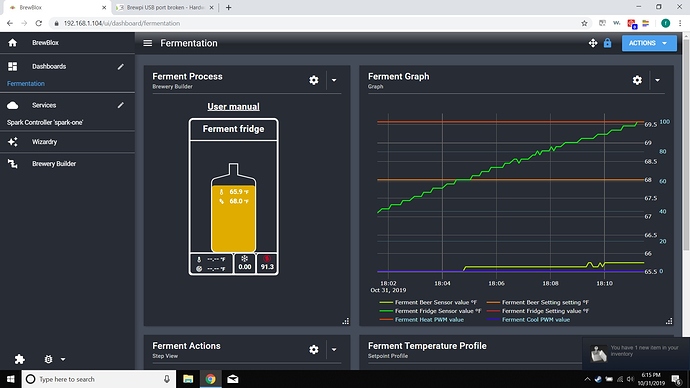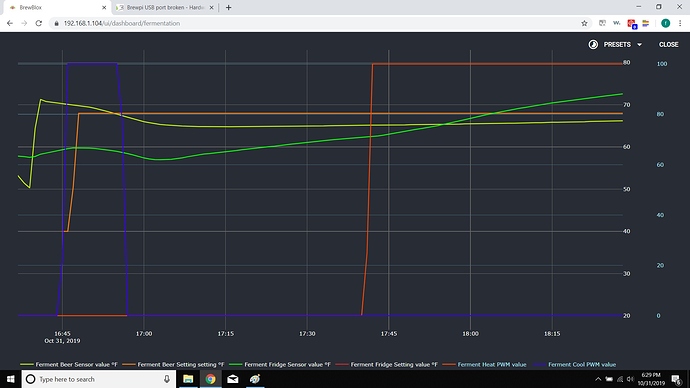Right, this was added to chrome in 73.
We should probably set our browser support target a little bit less bleeding edge.
Bummer… I built my control panel around the pi, screen, keyboard, and mouse as the hub to work the BrewBlox.
I’ll work around that I guess. I’ll also let you guys get to bed. I honestly love the help I’ve recieved.
Just let me know if theres a fix to this pi issue sometime.
Thanks again!
By the looks of it, the Pi should be fixed when you update the browser.
Using the Pi for UI might work, but if it’s very slow, you could consider adding a second Pi, and use that one for the UI. You can easily SSH from one pi to the other to access brewblox-ctl.
And now I’m indeed off to bed. Good luck with the wizard =)
Thats getting beyond my skillset haha!
I just updated via terminal, and everything is up to date it says
If you just run the apt update, you will have the latest version on the pi.
But personally I think it is usually nicer to just use a laptop. It is faster than the pi and usually has a better screen. Because the interface is a website in a browser, there is no need to run the interface on the pi.
So I was playing around with it last night and the heating function works great, but when i lower the fridge setting, the cooling function doesnt work.
I was going to play around with it again tonight, bit was hoping someone could point me in the right direction.
To make the system more stable, there is a minimum time between cooling and heating. You can check this in the spark page by viewing the cool actuator and heat actuator.
In this case, the cool actuator is likely showing the mutex as active constraint.
For more info on why and how: https://brewblox.netlify.com/user/control_chains.html#heating-and-cooling-a-fridge
That fixed it. Thanks!
Now, the beer temp and fridge temp lines on the graph are gone now…
All that is on the graph and doing anything is either the cool or heat pwm values. I have set colors for all the values too.
Clicking the legend toggles lines. If you renamed blocks, check the graph settings to see if they still have the correct key for the data and select the right ones on the metrics tab.
One more quick question… How do I edit the Spark’s screen?
Spark servicr page -> display settings block.
… Lol sorry for all the questions…
Im running a test run with a carboy of water. I set the profile temp to 68F. It was cooling from 71 and finally turned cooler off at 67 i think. The water is now 65 degrees after 45 minutes. The heater hasnt kicked on to bring it back up to 68.
No problem with the questions. They’re useful feedback for us.
Could you please make a screenshot of your graph over the last 2 hours?
-you can select the period for the chart.
-The chart of the PIDs would tell us more
-your fridge temp in the builder layout is not assigned to the correct block and therefore not showing temps
Which PID values do you want?
If you messed up the block relations, deleting all blocks from the controller and removing the dashboard and then running the wizard again is the quickest way to make everything work
There is a chart button on the PID dialog.
I didn’t mess with any blocks…