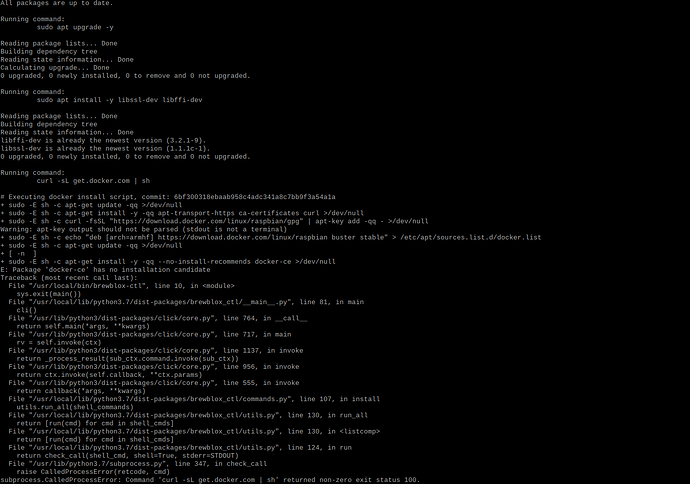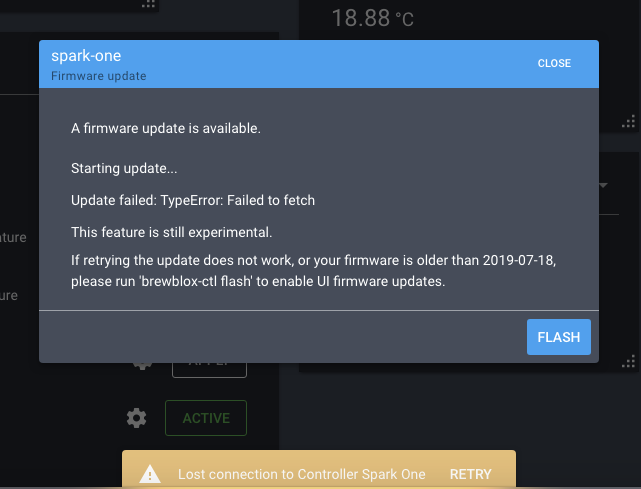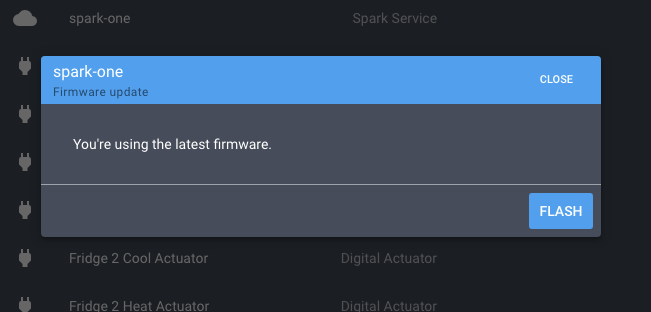Firmware release date: 2019/07/17
Due to Elco’s upcoming holiday, we decided to push some firmware changes now. This leaves us time to fix any critical issues while he’s still here.
This release does include a pretty exciting change: we can now update firmware over Wifi! You can even run it from the UI, without having to restart your services.
IMPORTANT: If you skipped the last update, you’ll need to run brewblox-ctl flash to enable updates in the UI.
The new mechanism is experimental, and may require a retry before it works. There are multiple checks in place to ensure that if an update fails halfway, the current firmware is not corrupted.
Changes
- When the PWM setting is less than 5%, its actuator will not be listed as waiting for the Mutex.
- This is mostly a cosmetic change, to prevent actuators visibly waiting for the Mutex because the PWM setting (briefly) jumped to 0.0001.
- Fixed a bug where errors in the OneWire bus would cause the Spark to be stuck after rebooting.
- Enabled flashing the firmware in the UI. It can be accessed from the actions button in the Spark service page.
- This is available for both USB and Wifi connections, and does not require other controllers to be unplugged.
-
brewblox-ctl flashis still available. - If you’re updating from an older version, you’ll have to run
brewblox-ctl flashto enable this feature. - The UI will prompt you to update if an older firmware version is found.
-
brewblox-ctl updateno longer prompts you to flash the controller.
- Brewery Builder changes:
- Removed the % sign from the Pid Display part
- Added the Url Display part. You can use this to easily navigate to local or external links.
- The fridge wizard adds an Url Display that links to the fermentation arrangement guide.
- PWM Display / Heating element parts are now clickable, and open the PWM settings dialog.
- Pid / PWM displays now show achieved output values.
- When closing / reopening the Builder editor with the Delete tool selected, the previous tool will be used instead.
- Added a search field to the part catalog (shown when adding a new part).
- Unit edit dialogs now use a value rounded to 2 decimals.
- Reworked how constraints are displayed.
- Normally, only the currently limiting constraints are shown.
- Clicking the field opens an edit dialog.
- This standardizes how constraints are rendered in widgets and block setting dialogs, and removes the need for an expansion item in setting dialogs.
- Removed expansion items (collapsable subsections) from block settings dialogs.
- During the last few months, we’ve moved generic actions and less relevant fields to dialogs and actions. This made the expansion items unnecessary.
- Fixed an issue where API errors would generate useless error messages about commits only being possible in dynamic modules.
Relevant links:
- User guides: https://brewblox.netlify.com/
- Previous release notes: https://brewblox.netlify.com/user/release_notes.html
- Project board: https://github.com/orgs/BrewBlox/projects/1
- Code repositories: https://github.com/BrewBlox