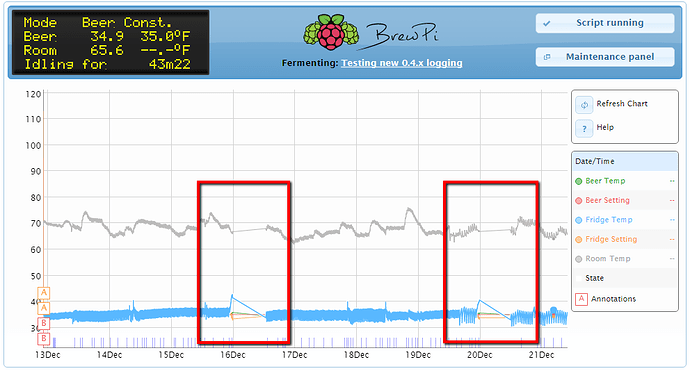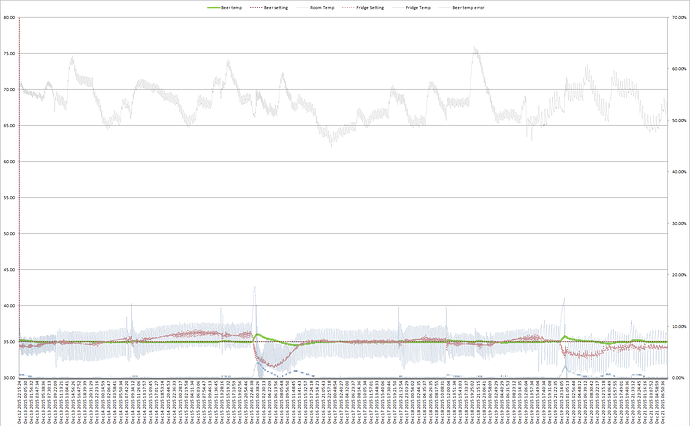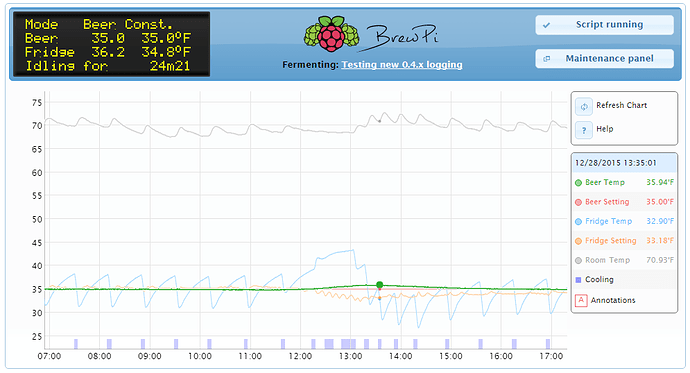I am going to assume “No space left on device” is the gremlin at work here, and that I need to clear out some old beers:
Dec 14 2015 00:00:00 Notification: New day, creating new JSON file.
Dec 15 2015 00:00:00 Notification: New day, creating new JSON file.
Dec 16 2015 00:00:00 Notification: New day, creating new JSON file.
Traceback (most recent call last):
File “/home/brewpi/brewpi.py”, line 770, in
shutil.copyfile(localJsonFileName, wwwJsonFileName)
File “/usr/lib/python2.7/shutil.py”, line 84, in copyfile
copyfileobj(fsrc, fdst)
File “/usr/lib/python2.7/shutil.py”, line 52, in copyfileobj
fdst.write(buf)
IOError: [Errno 28] No space left on device
Dec 16 2015 12:50:22 Opening serial port
Dec 16 2015 12:50:22 Notification: Script started for beer 'Testing new 0.4.x logging’
Dec 16 2015 12:50:32 Checking software version on controller…
Dec 16 2015 12:50:32 Found BrewPi v0.4.1 build 0.4.1-0-g69ee566, running on a Particle Core with a V1 shield on port /dev/ttyACM0
Traceback (most recent call last):
File “/home/brewpi/brewpi.py”, line 431, in
startBeer(config[‘beerName’])
File “/home/brewpi/brewpi.py”, line 282, in startBeer
setFiles()
File “/home/brewpi/brewpi.py”, line 268, in setFiles
brewpiJson.newEmptyFile(localJsonFileName)
File “/home/brewpi/brewpiJson.py”, line 111, in newEmptyFile
jsonFile.close()
IOError: [Errno 28] No space left on device
Dec 16 2015 12:51:08 Opening serial port
Dec 16 2015 12:51:08 Notification: Script started for beer 'Testing new 0.4.x logging’
Dec 16 2015 12:51:18 Checking software version on controller…
Dec 16 2015 12:51:18 Found BrewPi v0.4.1 build 0.4.1-0-g69ee566, running on a Particle Core with a V1 shield on port /dev/ttyACM0
Dec 17 2015 00:00:00 Notification: New day, creating new JSON file.
Traceback (most recent call last):
File “/home/brewpi/brewpi.py”, line 187, in
allProcesses.update()
File “/home/brewpi/BrewPiProcess.py”, line 124, in update
matching = [p for p in psutil.process_iter() if any(‘python’ in p.name() and 'brewpi.py’in s for s in p.cmdline())]
File “/usr/local/lib/python2.7/dist-packages/psutil/init.py”, line 592, in cmdline
return self._proc.cmdline()
File “/usr/local/lib/python2.7/dist-packages/psutil/_pslinux.py”, line 768, in wrapper
raise NoSuchProcess(self.pid, self._name)
psutil.NoSuchProcess: psutil.NoSuchProcess process no longer exists (pid=1175)
Dec 17 2015 01:25:06 Another instance of BrewPi is already running, which will conflict with this instance. This instance will exit
Traceback (most recent call last):
File “/home/brewpi/brewpi.py”, line 187, in
allProcesses.update()
File “/home/brewpi/BrewPiProcess.py”, line 124, in update
matching = [p for p in psutil.process_iter() if any(‘python’ in p.name() and 'brewpi.py’in s for s in p.cmdline())]
File “/home/brewpi/BrewPiProcess.py”, line 124, in
matching = [p for p in psutil.process_iter() if any(‘python’ in p.name() and 'brewpi.py’in s for s in p.cmdline())]
File “/usr/local/lib/python2.7/dist-packages/psutil/init.py”, line 532, in name
name = self._proc.name()
File “/usr/local/lib/python2.7/dist-packages/psutil/_pslinux.py”, line 768, in wrapper
raise NoSuchProcess(self.pid, self._name)
psutil.NoSuchProcess: psutil.NoSuchProcess process no longer exists (pid=3501)
Dec 17 2015 05:05:07 Another instance of BrewPi is already running, which will conflict with this instance. This instance will exit
Dec 18 2015 00:00:00 Notification: New day, creating new JSON file.
Dec 19 2015 00:00:00 Notification: New day, creating new JSON file.
Traceback (most recent call last):
File “/home/brewpi/brewpi.py”, line 187, in
allProcesses.update()
File “/home/brewpi/BrewPiProcess.py”, line 124, in update
matching = [p for p in psutil.process_iter() if any(‘python’ in p.name() and 'brewpi.py’in s for s in p.cmdline())]
File “/home/brewpi/BrewPiProcess.py”, line 124, in
matching = [p for p in psutil.process_iter() if any(‘python’ in p.name() and 'brewpi.py’in s for s in p.cmdline())]
File “/usr/local/lib/python2.7/dist-packages/psutil/init.py”, line 532, in name
name = self._proc.name()
File “/usr/local/lib/python2.7/dist-packages/psutil/_pslinux.py”, line 768, in wrapper
raise NoSuchProcess(self.pid, self._name)
psutil.NoSuchProcess: psutil.NoSuchProcess process no longer exists (pid=31135, name=‘sh’)
Dec 19 2015 00:45:06 Another instance of BrewPi is already running, which will conflict with this instance. This instance will exit
Dec 19 2015 15:55:12 controller debug message: INFO MESSAGE 12: Received new setting: minCoolTime = 300
Dec 20 2015 00:00:00 Notification: New day, creating new JSON file.
Traceback (most recent call last):
File “/home/brewpi/brewpi.py”, line 770, in
shutil.copyfile(localJsonFileName, wwwJsonFileName)
File “/usr/lib/python2.7/shutil.py”, line 84, in copyfile
copyfileobj(fsrc, fdst)
File “/usr/lib/python2.7/shutil.py”, line 52, in copyfileobj
fdst.write(buf)
IOError: [Errno 28] No space left on device
Dec 20 2015 11:57:12 Opening serial port
Dec 20 2015 11:57:12 Notification: Script started for beer 'Testing new 0.4.x logging’
Dec 20 2015 11:57:22 Checking software version on controller…
Dec 20 2015 11:57:22 Found BrewPi v0.4.1 build 0.4.1-0-g69ee566, running on a Particle Core with a V1 shield on port /dev/ttyACM0
Traceback (most recent call last):
File “/home/brewpi/brewpi.py”, line 431, in
startBeer(config[‘beerName’])
File “/home/brewpi/brewpi.py”, line 282, in startBeer
setFiles()
File “/home/brewpi/brewpi.py”, line 268, in setFiles
brewpiJson.newEmptyFile(localJsonFileName)
File “/home/brewpi/brewpiJson.py”, line 111, in newEmptyFile
jsonFile.close()
IOError: [Errno 28] No space left on device
Dec 20 2015 11:58:09 Opening serial port
Dec 20 2015 11:58:09 Notification: Script started for beer 'Testing new 0.4.x logging’
Dec 20 2015 11:58:19 Checking software version on controller…
Dec 20 2015 11:58:19 Found BrewPi v0.4.1 build 0.4.1-0-g69ee566, running on a Particle Core with a V1 shield on port /dev/ttyACM0
Dec 20 2015 20:43:16 Opening serial port
Dec 20 2015 20:43:16 Notification: Script started for beer 'Testing new 0.4.x logging’
Dec 20 2015 20:43:26 Checking software version on controller…
Dec 20 2015 20:43:26 Found BrewPi v0.4.1 build 0.4.1-0-g69ee566, running on a Particle Core with a V1 shield on port /dev/ttyACM0
Dec 21 2015 00:00:00 Notification: New day, creating new JSON file.