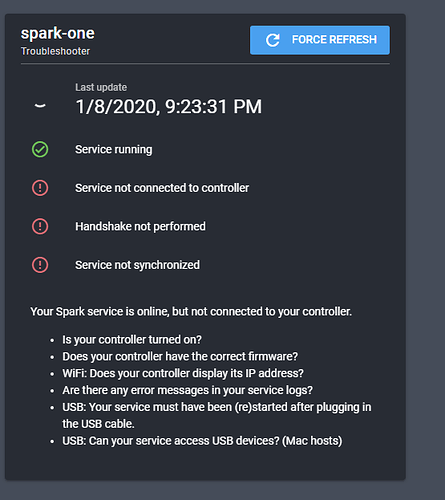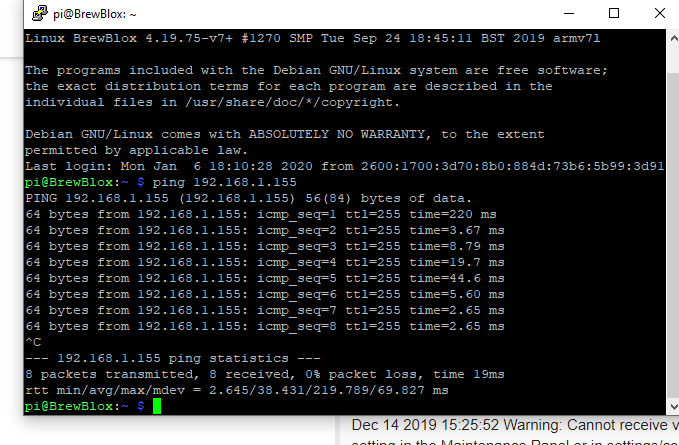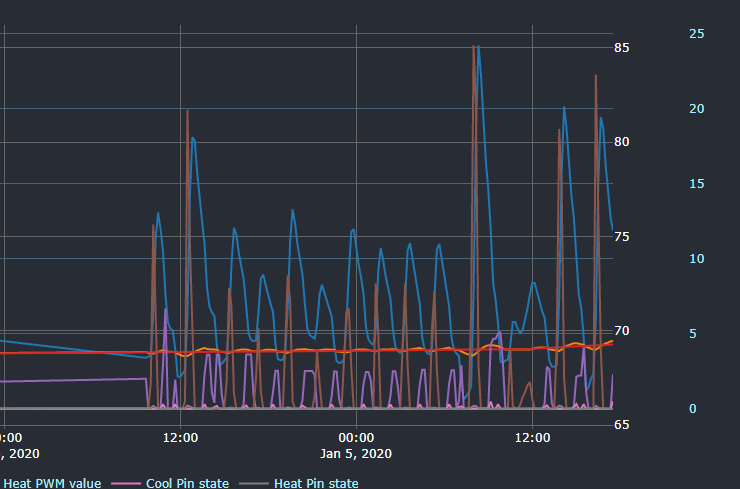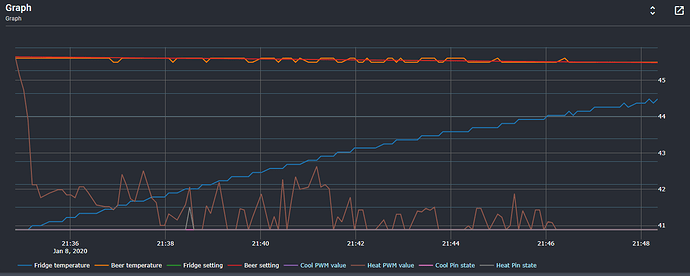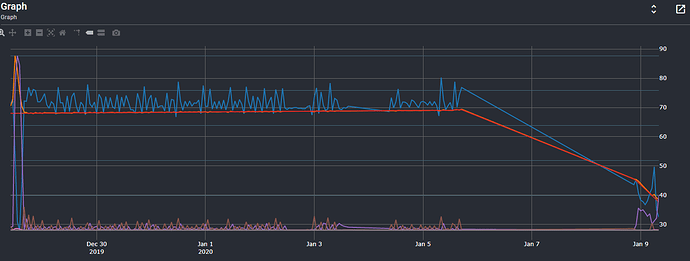I have not used by BrewPi set for a while, but started again recently. As I was losing connection to the web-site and having to restart my RPi, I decided to update the RPi software. Reading somewhere I saw that removing and recreating the Docker container will update, I did just that. However, now I get the (dreaded?) “Error - Connection to BrewPi Spark interrupted” message :-(. While I have some IT knowledge, I have virtually no experience with Linux so have no idea how to troubleshoot. Can anuone help me please?
Also, I noticed that BrewPi seems to have become BrewBlox. Where can I find out more information about BrewBlox and whether I should update to this new version? I am interested as it seems to have Tilt hydrometer integration built in.
Finally, here is a more detailed error listing regarding my connection problem, from the BrewPi logs
Dec 09 2019 14:03:50 Controller debug message: INFO MESSAGE 12: Received new setting: beerSet = 36.0
Dec 09 2019 15:17:23 Notification: Script started for beer ‘NL 20191127’
Dec 09 2019 15:17:23 Connecting to controller…
Dec 09 2019 15:17:23 Background thread for serial started
Dec 09 2019 15:17:23 Serial (re)connected for Photon with WiFi [00000000050C] at port: ttyACM0
Dec 09 2019 15:17:25 Found BrewPi v0.4.4 build 0.4.4-0-g6d17ff1, running on a Particle Photon with a V2 shield
Dec 09 2019 15:17:25 Warning: minimum BrewPi version compatible with this script is 0.5.0 but version number received is 0.4.4
Dec 09 2019 15:17:25 Warning: version number of local copy of logMessages.h does not match log version number received from controller.controller version = 3, local copy version = 4
Dec 09 2019 15:17:26 Controller debug message: WARNING 1: Invalid command received by controller: r
Dec 09 2019 16:14:27 Setting profile ‘West%20Yorkshire%20yeast’ as active profile
Dec 09 2019 16:14:27 Notification: Profile mode enabled
Dec 09 2019 16:14:27 Controller debug message: INFO MESSAGE 12: Received new setting: mode = p
Dec 10 2019 00:00:00 Notification: New day, creating new JSON file.
Dec 11 2019 00:00:00 Notification: New day, creating new JSON file.
Dec 11 2019 10:59:20 Notification: Temperature control disabled
Dec 11 2019 10:59:21 Controller debug message: INFO MESSAGE 12: Received new setting: mode = o
Dec 11 2019 14:41:12 Notification: Restarted logging for beer ‘Switched%20off’.
Dec 11 2019 15:46:24 Notification: Script started for beer ‘Switched off’
Dec 11 2019 15:46:24 Connecting to controller…
Dec 11 2019 15:46:24 Background thread for serial started
Dec 11 2019 15:46:24 Serial (re)connected for Photon with WiFi [00000000050C] at port: ttyACM0
Dec 11 2019 15:46:26 Found BrewPi v0.4.4 build 0.4.4-0-g6d17ff1, running on a Particle Photon with a V2 shield
Dec 11 2019 15:46:26 Warning: minimum BrewPi version compatible with this script is 0.5.0 but version number received is 0.4.4
Dec 11 2019 15:46:26 Warning: version number of local copy of logMessages.h does not match log version number received from controller.controller version = 3, local copy version = 4
Dec 11 2019 15:46:26 Controller debug message: WARNING 1: Invalid command received by controller: r
Dec 11 2019 15:51:35 Notification: Script started for beer ‘Switched off’
Dec 11 2019 15:51:35 Connecting to controller…
Dec 11 2019 15:51:35 Background thread for serial started
Dec 11 2019 15:51:45 Warning: Cannot receive version number from controller. Check your port setting in the Maintenance Panel or in settings/config.cfg.
Dec 11 2019 15:52:26 Notification: Temperature control disabled
Dec 11 2019 15:52:39 Notification: Interval changed to 60 seconds
Dec 11 2019 15:52:47 Port setting changed to: auto
Dec 11 2019 15:52:47 Background thread for serial stopped
Dec 11 2019 15:52:47 Background thread for serial started
Dec 11 2019 15:53:57 stopScript message received on socket. Stopping script and writing dontrunfile to prevent automatic restart
Dec 11 2019 15:53:57 Background thread for serial stopped
Dec 11 2019 15:54:09 Notification: Script started for beer ‘Switched off’
Dec 11 2019 15:54:09 Connecting to controller…
Dec 11 2019 15:54:09 Background thread for serial started
Dec 11 2019 15:54:19 Warning: Cannot receive version number from controller. Check your port setting in the Maintenance Panel or in settings/config.cfg.
Dec 11 2019 15:54:23 stopScript message received on socket. Stopping script and writing dontrunfile to prevent automatic restart
Dec 11 2019 15:54:23 Background thread for serial stopped
Dec 11 2019 15:54:34 Notification: Script started for beer ‘Switched off’
Dec 11 2019 15:54:34 Connecting to controller…
Dec 11 2019 15:54:34 Background thread for serial started
Dec 11 2019 15:54:44 Warning: Cannot receive version number from controller. Check your port setting in the Maintenance Panel or in settings/config.cfg.
Dec 12 2019 00:00:00 Notification: New day, creating new JSON file.
Dec 13 2019 00:00:00 Notification: New day, creating new JSON file.
Dec 14 2019 00:00:00 Notification: New day, creating new JSON file.
Dec 14 2019 15:17:28 Notification: Script started for beer ‘Switched off’
Dec 14 2019 15:17:28 Connecting to controller…
Dec 14 2019 15:17:28 Background thread for serial started
Dec 14 2019 15:25:52 Warning: Cannot receive version number from controller. Check your port setting in the Maintenance Panel or in settings/config.cfg.
Dec 15 2019 00:00:00 Notification: New day, creating new JSON file.
Dec 16 2019 00:00:00 Notification: New day, creating new JSON file.
Dec 16 2019 14:45:02 Notification: Temperature control disabled
Dec 16 2019 14:45:56 Port setting changed to: auto
Dec 16 2019 14:45:56 Background thread for serial stopped
Dec 16 2019 14:45:56 Background thread for serial started
Dec 16 2019 14:46:01 Port setting changed to: auto
Dec 16 2019 14:46:01 Background thread for serial stopped