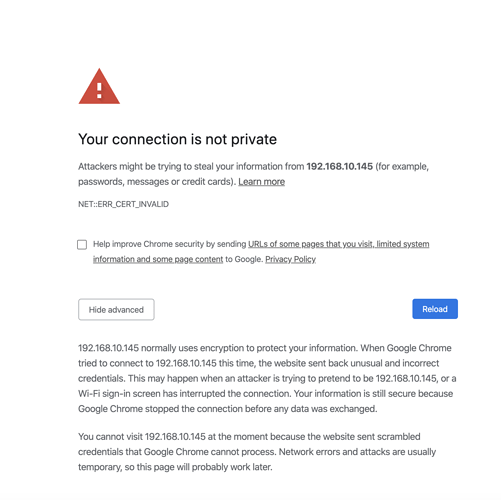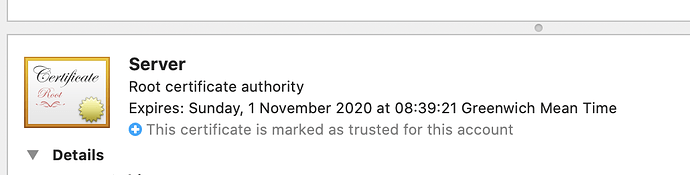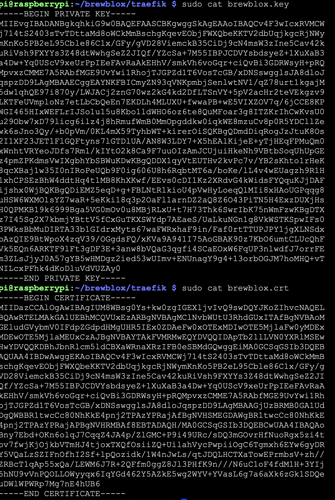Ok, not sure what I’m doing wrong if anything, running new PI and setting up Brewblox on lates download of Raspbian Lite, and get the following SSL cert error in chrome.“NET::ERR_CERT_INVALID”.
Usually you can accept the risk and say continue to the site but this time there is no opition.
Any help appreciated.
It is possible your SSL cert expired.
You can check by running the following commands:
brewblox-ctl down
mv traefik traefik-bak
brewblox-ctl setup
Answer yes when asked to keep compose, datastore, and history files. It will generate a new cert in the traefik dir.
@Bob_Steers, its fresh install on new Pi 4.
If you check the traefik/brewblox.crt and brewblox.key files, do they look like SSL cert files? (Header, then square block of gibberish, then footer).
Is the IP address the same as your previous pi/install?
They seem to look fine.
PI has a new IP address as it is new to the network. I still have the original PI running so currently just setting up the new one.
This is a strange one, but only seems to affect my MBP, If I use chrome on a Mac mini I get the option to proceed.
and yet there both on the same version of Chrome…
Does it also happen in a private tab? It may be that chrome managed to store some corrupt settings in its trusted key store.
Thanks for you help @Bob_Steers, Seems it was a chrome/Cert Store issue I have removed all appropriate Certs from the store and imported the Cert again and now I get the option to proceed.
2 Likes