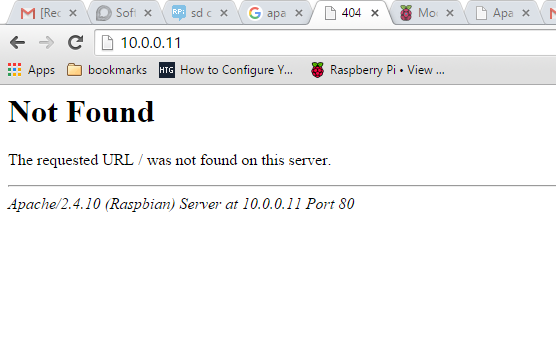Good evening.
I just recently bought two BrewPi with the new Photon, shipped with 0.2.11 preinstalled. I’m supposed to help two colleagues setting them up, ready to be implemented in their fridge.
Earlier this year I bought a BrewPi Core, which I upgraded to 0.2.10, and runs smoothly.
I am now having trouble getting these two Photon to run.
At first there were no connection via USB (using RPi2), I then found the BrewPi was recognized as ttyAMA0 and added this in the config.cfg file and with no second alternativ added (as there were no more listed)
I then restarted the Pi, got connection, and script was running.
The next step for the Pi seems to be “Checking software version on controller…” This fails!
stderr-log from web-interface
Sep 21 2015 22:12:24 Opening serial port
Sep 21 2015 22:12:24 Notification: Script started for beer 'My First BrewPi Run!'
Sep 21 2015 22:12:34 Checking software version on controller…
Sep 21 2015 22:12:44 Warning: Cannot receive version number from controller. Your controller is either not programmed or running a very old version of BrewPi. Please upload a new version of BrewPi to your controller.
I then did an attempt to run ~/brewpi-tools/updater.py with this result:
######################################################
#### ####
#### Welcome to the BrewPi Updater! ####
#### ####
######################################################
Checking whether the update script is up to date
/home/pi/brewpi-tools is up-to-date.
*** Updating BrewPi script repository ***
Stopping running instances of BrewPi
You are on branch master
The latest commit in /home/brewpi is 4c7dfa342d8403eb2b485e9970e2cdec9e53c9e4 on Wed, 05 Aug 2015 23:15:44
The latest commit on origin/master is 4c7dfa342d8403eb2b485e9970e2cdec9e53c9e4 on Wed, 05 Aug 2015 23:15:44
Your local version of /home/brewpi is up to date!
*** Updating BrewPi web interface repository ***
You are on branch master
The latest commit in /var/www is d44c03e786d0bde0dc43f86a8bd655659f3f3d2b on Wed, 11 Mar 2015 22:59:39
The latest commit on origin/master is d44c03e786d0bde0dc43f86a8bd655659f3f3d2b on Wed, 11 Mar 2015 22:59:39
Your local version of /var/www is up to date!
No changes were made, skipping runAfterUpdate.sh.
If you encounter problems, you can start it manually with:
sudo /home/brewpi/utils/runAfterUpdate.sh
The update script can automatically check your controller firmware version and program it with the latest release on GitHub, would you like to do this now? [Y/n]:
Stopping any running instances of BrewPi to check/update controller…
Checking current firmware version…
Sep 21 2015 22:16:38 Opening serial port
Unable to connect to controller, perhaps it is disconnected or otherwise unavailable.
*** Done updating BrewPi! ***
I’m a bit lost now, and don’t know where to go from here!
I would really appreciate some guidence.
-Ove