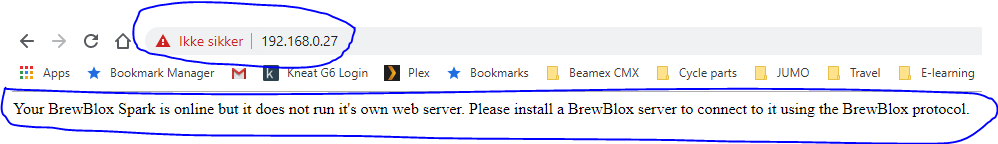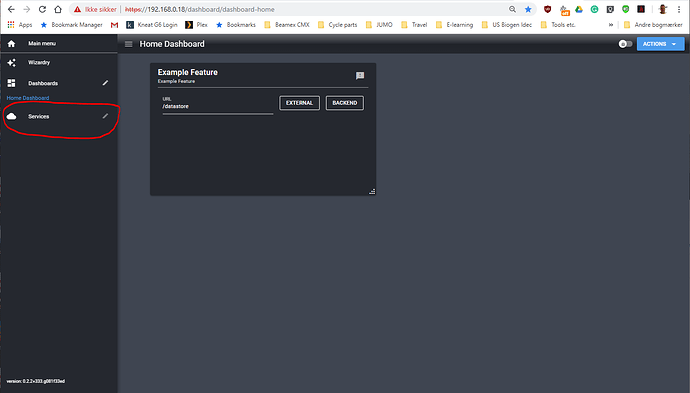Hi Bob,
What should be entered as command name/index then?
Go to your brewblox directory, and then you’ll see the option to use the “status” command in brewblox-ctl.
This is what returned
Welcome to the BrewBlox menu!
Running commands: status
The following shell commands will be used:
echo "Your release track is \"$BREWBLOX_RELEASE\""; echo "Your config v ersion is \"$BREWBLOX_CFG_VERSION\""; docker-compose ps
Press ENTER to continue, Ctrl+C to cancel
Running command:
echo “Your release track is “$BREWBLOX_RELEASE””; echo “Your config version is “$BREWBLOX_CF G_VERSION””; docker-compose ps
Your release track is “edge”
Your config version is “0.2.1”
Name Command State Ports
Sorry the BrewBlox UI wasn’t started. Now it’s running 
Cheers Ken
Hi Bob,
How do I set up a service and a widget just to monitor and acquire data from connected temperature sensors?
BR Ken
- Plug the sensors into the spark
- In the Spark service page, click actions (top right), then discover. You should see new blocks pop up
- If you want to combine them, you can use the Metrics widget.
Two onewire sensors are connected to BrewPI Spark 3. However nothing comes up on the screen on the Spark? Shouldn’t the service ID be available when sensors are connected to the Spark?
Step 1 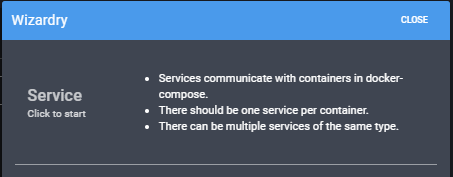
Step 2 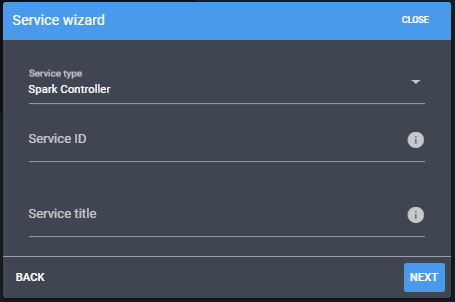
There is one service per spark controller.
There is one block on that service per sensor.
Blocks for sensors you plug in are automatically created when you click “discover” in the service page.
By default, there should already be a service in your UI, connected to your Spark. Open the menu on the left to navigate to your service.
You add blocks to the screen on the Spark by editing the DisplaySettings widget you see in the Spark service page.
Is red surrounded the service you talk about, however, I cannot access services and discover anything underneath. There is nowhere I can see that Spark 3 is connected even it is?
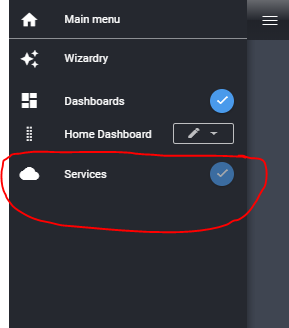
There should indeed have been one there.
When running the service wizard, the ID for the default Spark service is spark-one
The title field is up to you: that’s how it will be displayed in your UI.
My Spark has 192.168.0.27 as IP address and I can ping the device from the pc? So it is connected, However Brewblox is not able to connect to Spark?
In some networks, it has problems automatically discovering the Spark.
See this guide for a description on how the service configuration works, and this guide on how to configure your system to directly connect to your Spark.
Hi Bob,
This is however not the case here, since BrewBlox Spark actually have an IP address, and being recognized on my IP network see below
I have tried to execute brewblox-ctl menu point 7 Wifi having Spark connected to the PI over USB with the result shown in the attached file.Respond to running index 7 Connect Spark to Wifi command.txt (1.3 KB)
Sorry the response shown in the data file is again another USB cable there obviously not comply with the standard 
Important! I assume that BrewBlox Spark 3 is capable of being connected to a 5 GHz network?
Services are still not accessible in my BrewBlox web service even the Spark is connected and accessible in the same 5GHz network?
You’re making a few incorrect assumptions here.
The Spark is connected to the Service, not the UI directly.
The Service is connected to the UI.
If you can visit the Spark IP in your browser, its Wifi is working.
Did you run ‘brewblox-ctl up’ (in your brewblox directory) to bring all services online?
If you run brewblox-ctl status (also in your brewblox directory), do you see 8 services being up?
- mdns
- eventbus
- influx
- datastore
- spark-one
- history
- ui
- traefik
If not all 8 services are up, please run brewblox-ctl up in your brewblox directory.
That the Spark has an IP address does not always mean the Service can automatically find it.
The documentation I linked describes how the connection between Spark and Service works.
The Spark 3 does not support 5Ghz WiFi. It needs to connect to a 2.4Ghz network.
Hi Elco
Why is the Spark then provided with an IP address and connected to the 5GHz network and the Spark also respond to ping?
BR Ken
My guess is that you have a dual-band 2.4Ghz / 5Ghz wifi network, and the Spark is currently connecting over 2.4Ghz.
Hi Bob,
All services seem to be running nicely as shown on the attached file, however, I cannot see the Spark IP address.
BR Ken
You might be right  , I have to investigate that! Even I have ensured that the entered SSID/password conforms to be the 5GHz network
, I have to investigate that! Even I have ensured that the entered SSID/password conforms to be the 5GHz network  ?
?
Could you please run brewblox-ctl log ? This should show whether your Service is currently connecting to your Spark.
Dual-band routers often use the same SSID/password for both frequencies. At the end of the day: it appears your Spark has Wifi, and that’s the important thing.