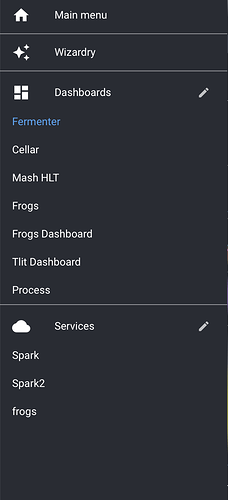Here you have the log
Respond to brewbloc-ctl log.txt (160.6 KB)
You are also right we have two different SSID’s but the same password to both. 
It’s connecting just fine. If you follow the instructions for adding a Spark Service in the UI, you should see it.
The service ID is spark-one
I am not sure how to find the service ID, except for looking in the log?
BR Ken
The service ID is the name used in the docker-compose.yml file.
It will look like
services:
spark-one:
image: brewblox/brewblox-devcon-spark:rpi-${BREWBLOX_RELEASE:-stable}
privileged: true
depends_on:
- eventbus
- datastore
restart: unless-stopped
labels:
- "traefik.port=5000"
- "traefik.frontend.rule=PathPrefix: /spark-one"
command: >
--name=spark-one
--mdns-port=${BREWBLOX_PORT_MDNS:-5000}
The --name / traefik PathPrefix / name at the top are all equal, and are used as service ID.
The documentation page on adding services I linked earlier explains this in more detail.
Thanks for your assistance  you have been very patient. However, there is still something for me to learn on using and mastering BrewBlox
you have been very patient. However, there is still something for me to learn on using and mastering BrewBlox  It might be a good solution for you to write application notes in order to avoid all the basic questions, just an idea
It might be a good solution for you to write application notes in order to avoid all the basic questions, just an idea 
I can see the two connected “onewires” as two different blocks showing the current temperature on the UI , when pressing the service I have named Spark_3. How do I have the temperatures shown on the Spark screen, I can see that there are 6 smaller unused areas on the screen.
Cheers Ken
You do that by using the DisplaySettings widget in the Spark service page. Click the cogwheel button, and edit one of the 6 slots to change the display on your Spark.
Thanks Great, I found it and changed the Spark display 
I have a Spark One, Can this be added to BrewBlocks or is the hardware obsolete?
Br Ken
Hi Bob,
How many onewire sensors can be connected and shown on Spark and on the dashboard. I would like to have at least 4 sensors to be connected and shown on either dashboard and/or on the Spark?
Multiple no of dashboards are they considered as different screens that you can toggle between?
BR Ken
The display on the Spark itself can render 6 blocks.
The display settings are not dashboard related: switching between dashboards will not toggle which blocks are displayed on the Spark itself.
There is no limit to how many widgets/blocks can be displayed on a dashboard.
Hi Elco,
I still use my Spark one to control my fermentation fridge, and it works perfectly for that. Is it possible to flash the BrewBlox firmware to that hardware? 
Cheers Ken
Hi Bob,
What are the disadvantages of installing BrewBlox under Raspbian Stretch with desktop and recommended software rather than “Raspbian Stretch Lite”?. Since I need the desktop features for my Raspberri PI 3 B+.
BR Ken
It’ll work, but using the UI on the Raspberry Pi itself will probably make it run out of RAM.
The Spark 1 can run BrewBlox if you have replaced the Spark/Particle Core with a Particle Photon.
Instead of connecting a display, keyboard and mouse to the Pi and running it in Desktop mode, I would just connect to the same network with a laptop and use the laptop to view the web interface.
Easier and better performance.
Hi Elco,
My Spark One is as new that it already is provided with a Particle photon. Is the firmware flashed the same way as for my Spark 3?
And is the screen on Spark One formatted the same way as Spark 3 after the firmware update?
I am using another Raspberry PI for as desktop for BrewBlox, it works already 
BR Ken
Then it is probably a V2, not a V1. The V2 has 4 outputs, the V1 has 3.
There should be very little difference between all the versions for flashing and configuration.
Hi Elco,
The Spark One I have is from order 100003262 and shown below. Are you sure that I can do the firmware update the same way as my Spark 3 and then have the fermentation fridge regulated from BrewBlox?
BR Ken
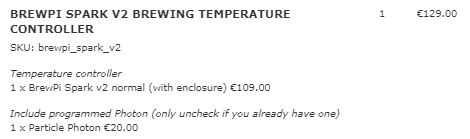
I can confirm the you flash the firmware the same way, the Sparks just need to be called something different in the control file.
I currently have 3 Sparks on the same RasPi. and V1, V2 and V3 and all are working perfectly.
One of the I use to control the Heating and Temperature of a Poision Dart from Vivarium. (Hence the name)…
Hi Richard,
Thanks for your reply  I just need to be sure that my “old” Spark One work the same after doing the firmware update, since my fermentation relies on Spark One which has been working just fine. Are there any issues of going from firmware 0.5.5. to the most recent version?
I just need to be sure that my “old” Spark One work the same after doing the firmware update, since my fermentation relies on Spark One which has been working just fine. Are there any issues of going from firmware 0.5.5. to the most recent version?
BR Ken