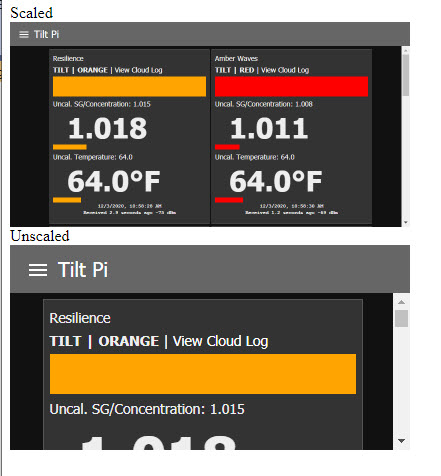Relevant links:
- User guides: https://brewblox.netlify.app/
- Previous release notes: https://brewblox.netlify.app/user/release_notes.html
- Project board: https://github.com/orgs/Brewblox/projects/1
- Code repositories: https://github.com/Brewblox
Brewblox release 2020/12/02
firmware release date: 2020/11/02
We added three new widgets this release, and changed the default settings of the kettle PID in some wizards.
Wrong Td value generated by wizards
The HERMS wizard, RIMS wizard, and Brew Kettle wizard set Td to 5 minutes, which is a value that does not work well. It was a mistake in the software. For PIDs that control a heating element in a kettle, 10s is a better value for Td. Please check your settings to see if you have the incorrect value.
The Web Frame widget is a wrapper around the HTML iframe element.
The Quick Values widget lets you set multiple buttons and sliders for a single field to easily toggle between multiple settings without having to enter a new value.
The Spark Sim Display is built for simulation services. It will render the Spark LCD screen on your dashboard. For technical reasons, this widget is only available for simulation services.
For more information (and screenshots), see the Widgets page.
We updated the default settings for some PIDs in HERMS, RIMS, and Brew Kettle wizards.
If you’re still using the default settings after running one of these wizards, you may want to apply the new settings manually:
- Brew Kettle
- Kettle PID
- Ti: 10m
- Td: 10s
- Kettle PID
- HERMS
- HLT PID
- Td: 10s
- BK PID
- Ti: 10m
- Td: 10s
- HLT PID
- RIMS:
- Kettle PID
- Td: 10s
- Kettle PID
Windows recently released Terminal. This comes with a built-in ssh command, which functions like ssh on Linux/Mac. To keep instructions consistent, we now recommend Terminal in our install guide, but PuTTY/Git Bash still work just fine.
Changes
- (feature) Added Web Frame widget.
- (feature) Added Quick Values widget.
- (feature) Added Spark Sim Display widget.
- (feature) Added
brewblox-ctl add-node-redcommand. - (docs) The startup guide now recommends Windows Terminal.
- (improve) Block changes are now published immediately to other clients.
- (improve) The Quick Actions editor now shows a warning if Block was not found.
- (improve) Updated PID default settings for PIDs in HERMS, RIMS, and Brew Kettle wizards.
- (fix) Increased Spark command timeout to handle wifi channel switches.
- (fix) Datastore writes no longer fail if the eventbus is not connected.
- (fix) The Spark Device Info widget is now visible again on the service page.
- (fix) Widgets no longer respond to arrow keys when dashboard is not editable.
- (fix) Dashboards no longer show a scroll bar if the contents fit on screen.
- (fix) Added help text for
brewblox-ctl add-plaatocommand.